Operation Manual
Table Of Contents
- Introduction
- Positioning the projector
- Connecting a computer source
- Displaying an image
- Adjusting the image
- Connecting a video device
- Shutting down the projector
- Troubleshooting your setup
- Using the remote control
- Using the audio
- Using the keypad buttons
- Optimizing computer images
- Presentation features
- Optimizing video images
- Customizing the projector
- Using the menus
- Maintenance
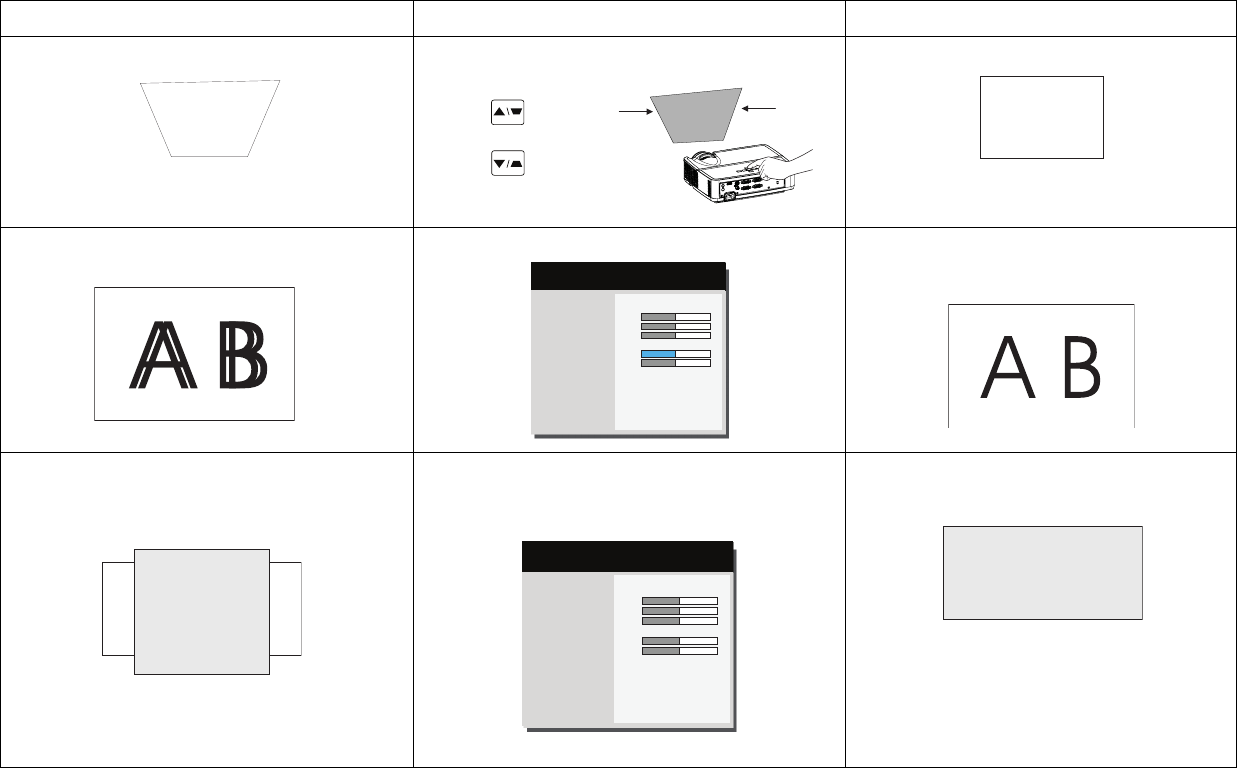
15
Image not square Adjust Keystone on keypad
Square image
Image not sharp
Aspect Ratio
Auto Image
Brightness
Contrast
Keystone
Presets
Sharpness
Volume
Ceiling Mount
Advanced Menu
◄ Auto ►
Execute
50
50
50
Presentation
50
50
Off
( Basic Menu )
MDL: IN2124
FW: 1.24
Adjust Sharpness in the Basic Menu
Correct image
Image does not fit 4:3 or 16:9 screen
Aspect Ratio
Auto Image
Brightness
Contrast
Keystone
Presets
Sharpness
Volume
Ceiling Mount
Advanced Menu
◄ Auto ►
Execute
50
50
50
Presentation
50
50
Off
( Basic Menu )
MDL: IN2124
FW: 1.24
Change aspect ratio to 4:3 or 16:9 in Basic Menu
> Aspect Ratio menu
Correct image
Problem Solution Result










