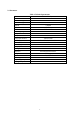User's Guide
Contents
目录
Ⅰ Overview ...................................................................................................................................... 1
Ⅱ Performance¶meter .............................................................................................................. 2
2.1 Performance ........................................................................................................................ 2
2.2 Parameter ............................................................................................................................ 3
Ⅲ Configuration ............................................................................................................................... 4
Ⅳ Operation ................................................................................................................................... 5
4.1 Warning ............................................................................................................................... 5
4.2 Attention .............................................................................................................................. 5
4.3 Prepare ................................................................................................................................ 5
4.3.1 Unpark ...................................................................................................................... 5
4.3.2 Install battery ............................................................................................................ 6
4.3.3 Install accessories ..................................................................................................... 7
4.4 Keys function ...................................................................................................................... 8
4.5 On-Off ................................................................................................................................. 8
4.6 Diopter adjustment .............................................................................................................. 9
4.7 Infrared lens focus ............................................................................................................... 9
4.8 Shortcut keys ..................................................................................................................... 10
4.9 Firmware update ....................................................................................................... 11
4.10 USB connection ...................................................................................................... 11
Ⅴ Menu operation .......................................................................................................................... 11
5.1 Working mode ................................................................................................................... 12
5.2 E-zoom .............................................................................................................................. 13
5.3 Image of polarity ............................................................................................................... 13
5.4 Image brightness ............................................................................................................... 14
5.5 Contrast ............................................................................................................................. 14
5.6 Screen brightness .............................................................................................................. 14
5.7 File management ............................................................................................................... 14
5.8 Reticle settings .................................................................................................................. 15
5.8.1 Reticle style ............................................................................................................ 15
5.8.2 Reticle brightness ................................................................................................... 16
5.8.3 Reticle color ........................................................................................................... 16
5.8.4 Calibration distance ................................................................................................ 16
5.8.5 Reticle position adjustment .................................................................................... 16
5.9 Advanced settings ............................................................................................................. 17
5.9.1 Wi-Fi switch ........................................................................................................... 17
5.9.2 Automatic/Manual correction ................................................................................. 18
5.9.3 Unit selection ......................................................................................................... 18
5.9.4 Calibration type ...................................................................................................... 18
5.9.5 Compass calibration ............................................................................................... 18
5.9.6 Blind pixel clear ..................................................................................................... 19
5.9.7 Formatting .............................................................................................................. 20
5.9.8 Time setting ............................................................................................................ 20
5.9.9 Factory setting recovery ......................................................................................... 21
5.9.10 Status bar hidden switch ....................................................................................... 21
5.9.11 Version information .............................................................................................. 21
Ⅵ Wi-Fi function ............................................................................................................................ 22
Ⅶ APP introduction ........................................................................................................................ 23
Ⅷ Maintenance ............................................................................................................................... 24
Ⅸ Trouble removal ......................................................................................................................... 25