User's Manual
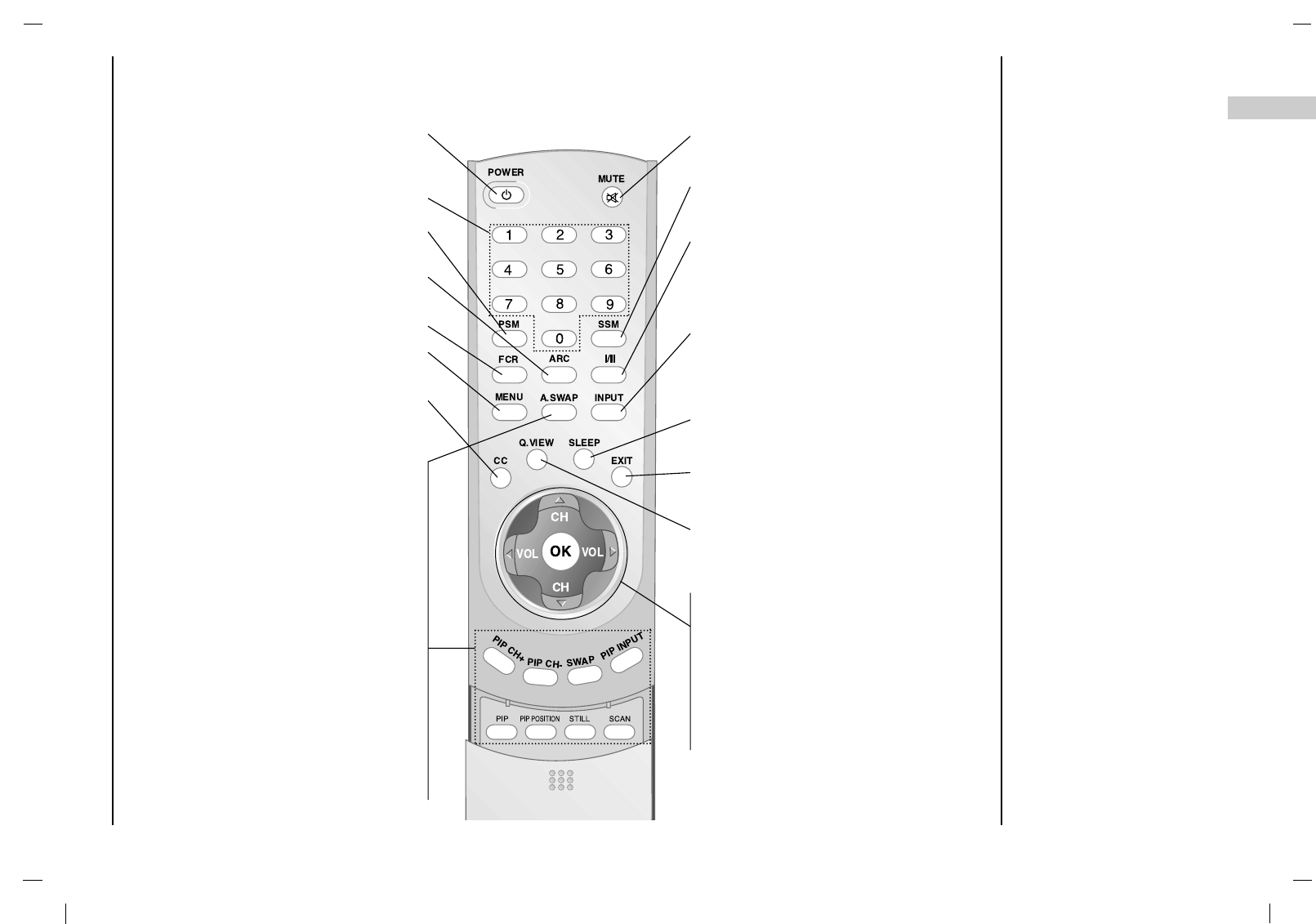
7
EN
Location and function of controls
Remote control handset
- All the functions can be controlled with the remote control handset.
- Some functions can also be adjusted with the buttons on the front panel of the set.
- Before you use the remote control handset, please install the batteries.
POWER
switches the set On from standby or Off to
standby.
NUMBER BUTTONS
PSM (Picture Status Memory)
recalls your preferred picture setting.
ARC
select your desired picture format.
FCR (Favorite Channels Setup)
MENU
selects a menu.
CC
Select a closed caption : Off, EZ Mute, and
On.
PIP
Switches the sub picture on or off.
A.SWAP
PIP mode - main and sub picture audio
select.
PIP PR +/-
Selects a program for the sub picture.
SWAP
Alternates between main and sub picture.
PIP INPUT
Selects the input mode for the sub picture.
PIP POSITION
relocates the sub picture in clockwise direc-
tion.
STILL
freezes motion of the sub picture.
SCAN
switches on the programme scan mode
through 4/16 sub pictures.
MUTE
switches the sound on or off.
SSM (Sound Status Memory)
recalls your preferred sound setting.
I/II
selects the language during dual language
broadcast.
selects the sound output (option).
INPUT SELECT
Select TV, AV1, AV2, S-VIDEO, COMPO-
NENT, PC-RGB, DVI mode.
switches the set on from standby.
SLEEP
sets the sleep timer.
EXIT
exits from each mode.
Q.VIEW
returns to the previously viewed pro-
gramme.
D
/
E
(Programme Up/Down)
selects a programme or a menu item.
switches the set on from standby.
F / G (Volume Down/Up)
adjusts the volume.
adjusts menu settings.
OK
accepts your selection or displays the
current mode.
OK
PSM
FCR
MENU
CC
PIP CH+
PIP CH-
SWAP
PIP INPUT
CH
VOL
VOL
CH
Q.VIEW
EXIT
SLEEP
INPUTA.SWAP
ARC
POWER
MUTE
SSM










