User's Manual
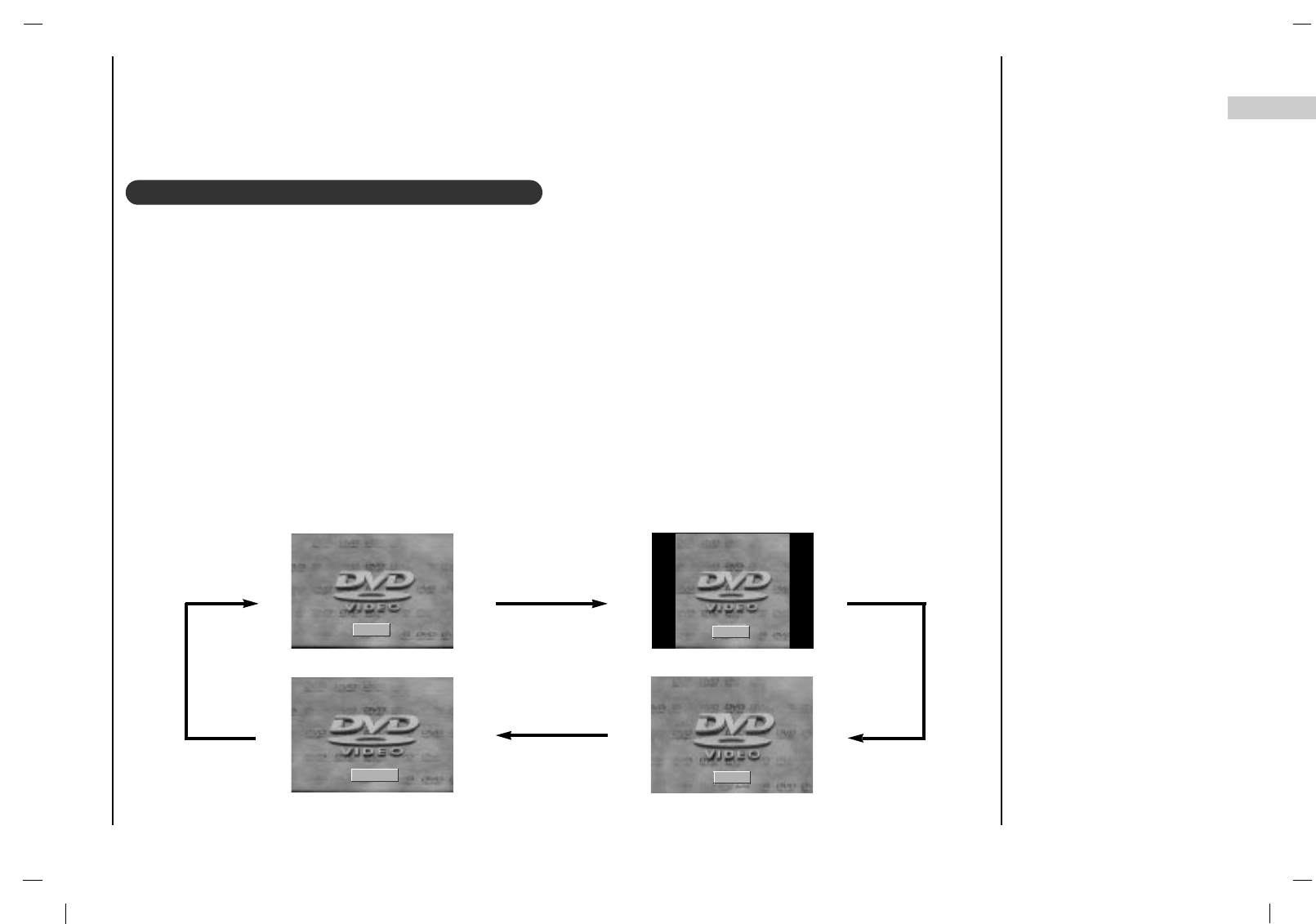
23
EN
Picture Menu
You can watch TV in various picture formats; 16:9, 4:3, ZOOM, PANORAMA.
Repeatedly press the ARC button to select your desired picture format.
1. Press the ARC button to select a desired picture format.
• Each press of ARC button changes the screen display as shown below.
• You can only select 16:9, 4:3 in PC-RGB / DVI mode only.
Picture format
16 : 9
4 : 3
PANORAMA
ZOOM










