User's Manual
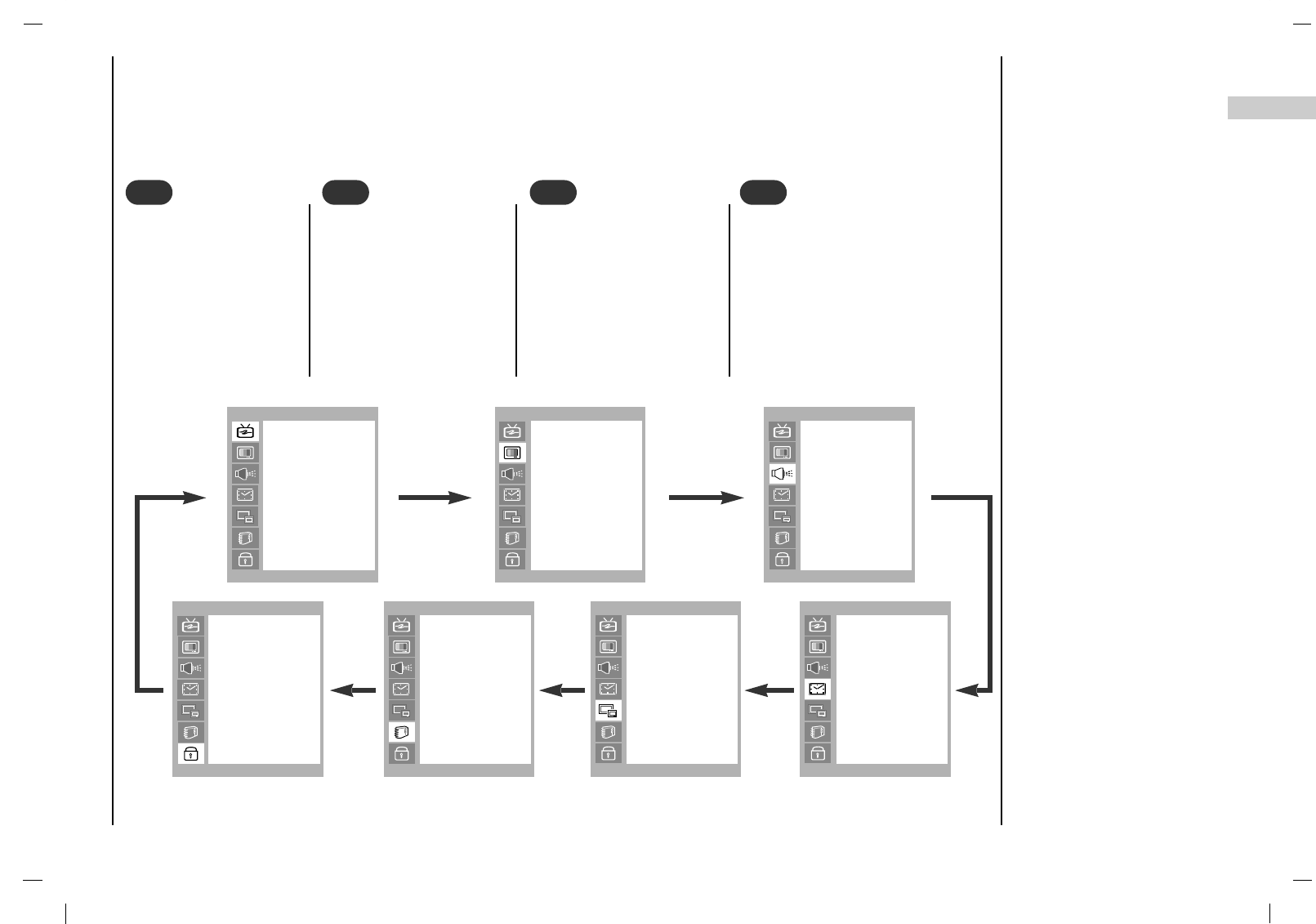
On screen menus
Menu selection
17
EN
- The dialogue between you and your set takes place on screen with an operator menu. The buttons required for the
operating steps are also displayed.
Press the MENU but-
ton and then use
D
/
E
button to display each
menu.
1
1
Press the G button and
then use
D
/
E
button to
select a menu item.
2
2
Press the G button to dis-
play the sub menu or the
pull-down menu.
3
3
Change the setting of an item in the
sub or pull-down menu with F / G
or
D
/
E
.
You can move to the higher level
menu with F button and to move to
the lower level menu press the G
button.
4
4
STATION
()OO}{OOOKOOMENU
Auto
Manual
Favorite Ch.
PICTURE
()OO}{OOOKOOMENU
CSM
PSM
Contrast
Brightness
Color
Sharpness
Tint
SOUND
()OO}{OOOKOOMENU
SSM
Balance
AVL
TIME
()OO}{OOOKOOMENU
Clock
Off Time
On Time
Auto Sleep
PIP
()OO}{OOOKOOMENU
Mode
Input
ARC
Position
Audio Input
SETUP
()OO}{OOOKOOMENU
Language
PC Control
WXGA
VGA
Input
Child Lock
Caption
Caption/Text
LOCK
()OO}{OOOKOOMENU
Lock On/Off
Set Password
MPAA
Age Block
Content Block
Aux. Block
Canadian










