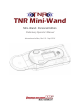Instructions
5
Set Freq Menu
Set Freq/Pwr
IRC CH1
5740MHz@25mW
Program button to set the frequency.
Left/Right stick to select frequency. Up/Down to select power level.
Press joystick to go back to the Fly menu.
Start Heat Menu
Start Heat
Pilot #1
Race 1
5658 25 mW
Program button to set the pilot’s frequency.
Left/Right stick to select pilot.
Press joystick to go back to the Fly menu.
Get Freq Menu
Get current freq.
IRC CH1
Norm: 5740MHz@
25mW
Program button to get the current frequency.
Press joystick to go back to the Fly menu.
Setup Menu
> Cfg Heat
Cfg Heat Menu
> Nbr of Pil
Pilot Freq