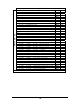Instruction manual
5
Configuration
The iMcV-T1/E1/J1 Repeater module is factory-configured to use the following default
features:
T1/E1 Mode T1
Receive Equalizer Gain Limit (EGL)
-30 dB (Limited Long Haul)
Line Encoding
AMI (Passive Mode)
Transmit LIU Waveshape (Build-out)
DSX-1 (0 to 133 ft) 0 dB CSU
Receive LIU Termination
Receive Side 100 ohms Enabled
Transmit Data Source
Standard Data
Jitter Attenuator Select
Place Jitter Attenuator on TX Side
Remote Management
Remote Management Disabled
Loopback Selection
No Loopback
Monitor/Boost Mode
No Boost
NRZ Selection
Disable NRZ (Passive Mode)
The iView
2
management software can be used to change some of the iMcV-T1/E1/J1
Repeater features after installing the modules in the chassis. Refer to the iView
2
online help for more information.
Passive Mode
It is recommended that the default Passive mode configuration is used for most
typical applications. Passive mode allows the fiber segment to pass data unchanged
between the T1/E1 segments independent of the actual line coding (AMI, B8ZS, or
HDB3). All errors and fault conditions from one T1/E1 end will pass through the fiber
to the other end as if there were one long T1/E1 connection.
Prerequisites
Before installing the iMcV-T1/E1/J1 Repeater modules, perform the following:
•
Make sure the modules are correct for the fiber type and distance requirements.
•
Make sure that T1 UTP lines
DO NOT
use simplex power (no wet lines).
•
Before installing the iMcV-T1/E1/J1 Repeater modules, verify the DIP Switches
are configured for the feature wanted.
•
Make sure to deploy the iMcV-T1/E1/J1 Repeater modules in pairs.
•
Make sure the Remote Chassis is not managed.