Instruction manual
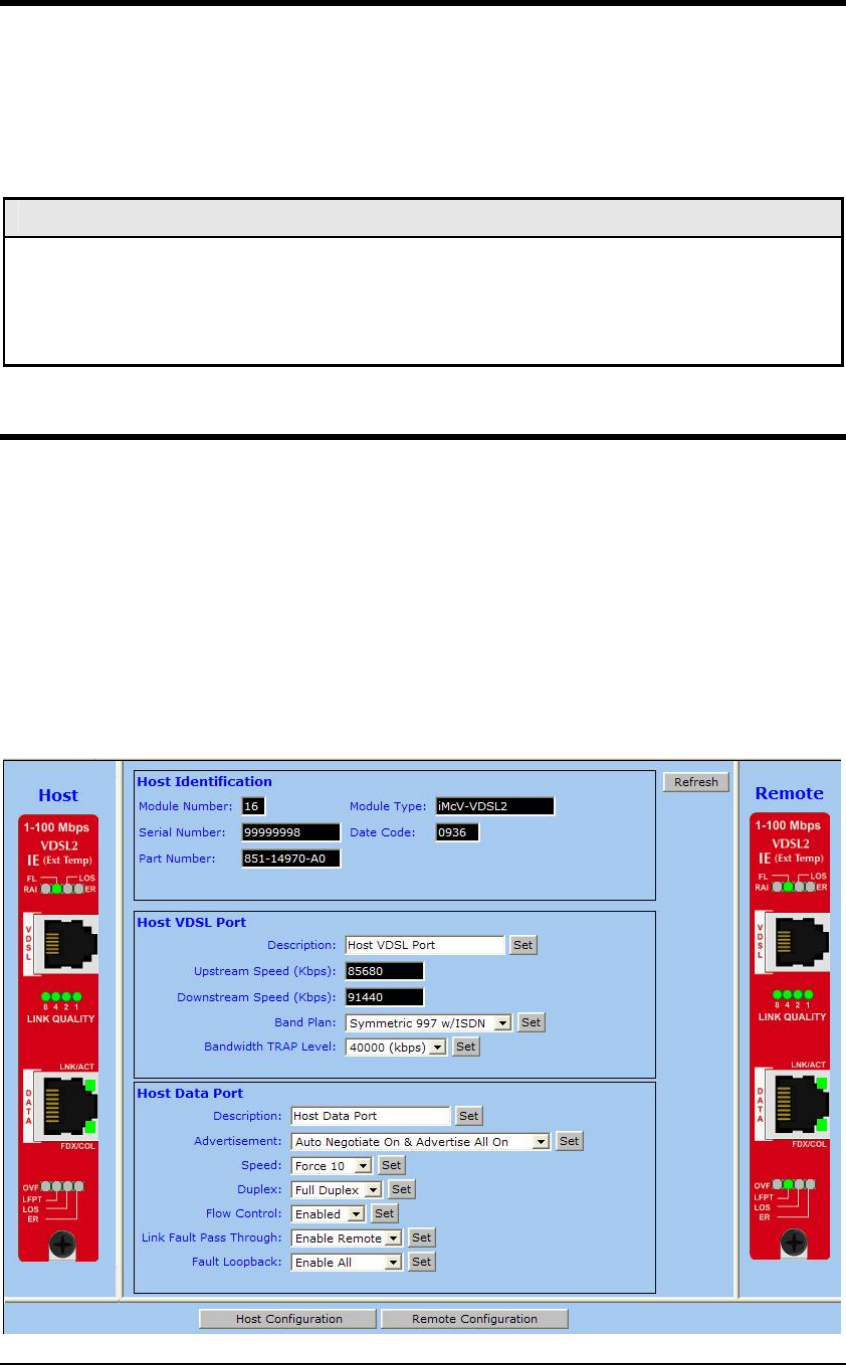
6
Selective Advertising
Selective Advertising (DIP Switch #7) when used in combination with Auto
Negotiation, advertises only the configured speed and duplex mode for the DATA
port. If Selective Advertising and Auto Negotiation are both switched ON, the DATA
port’s speed (10 or 100 Mbps) and Duplex mode (FDX or HDX) are selectively
advertised individually per switch setting 5 and 7.
NOTE
If you require a specific speed and/or duplex mode, IMC Networks recommends using
Selective Advertising rather than Force Mode when connecting the modules to devices that
can ONLY Auto Negotiate. Selective Advertising is NOT an option when you disable Auto
Negotiation.
SNMP Management
Once the DIP Switches have been set on each module to enable one to be a Host
and the other a Remote, the Host can be installed in an iMediaChassis that includes
an installed SNMP Management Module. The Host VDSL2 module then manages
the Remote VDSL2 module via the SNMP software iView
2
.
Traps can also be set in the iView
2
software. A Trap will be generated on any Loss of
Signal (LOS); but more importantly, the end user can set a VDSL
Quality Level
that
will generate a trap if the line fails below the assigned level.










