Instruction manual
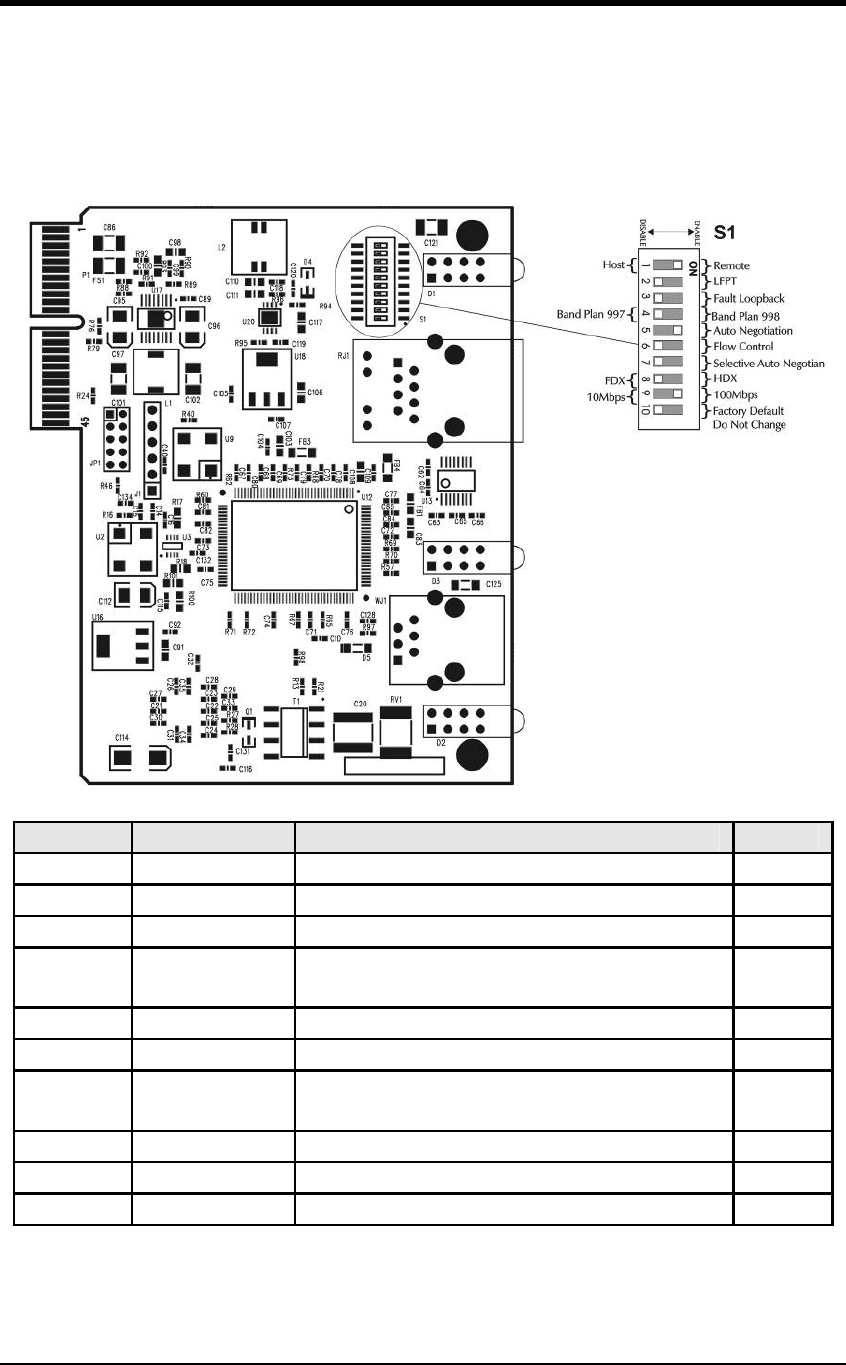
4
DIP Switch Settings
The DIP Switches allow the user to configure most of the module features before
installing the unit. These also enable the Host to Remote management channel used
with SNMP management. Refer to the following diagram and setting table for DIP
Switch selection information.
Switch # Feature Function Default
1 HOST HOST=OFF / Remote=ON OFF
2 LFPT On= Link Fault Pass Through Enabled OFF
3 FL ON= Fault Loopback Enabled OFF
4 Band Plan
On= Asymmetric 998 with ISDN
Off= Symmetric 997 with ISDN
OFF
5 AN On= Auto Negotiation ON ON
6 Flow Control On= Flow Control ON ON
7 Selective AN
On= Selectively advertises Speed Duplex if
AN is enabled
OFF
8 Duplex OFF= Full Duplex / ON= Half Duplex OFF
9 Speed On= 100Mbps / Off= 10Mbps OFF
10 Test Factory Test: Do not Use OFF
These features are described in more detail in the following sections.










