User Manual
Table Of Contents
- Contents
- Safety information
- Safety instructions
- Installation
- Electrical connection
- Product description
- Daily use
- Flexible induction cooking area
- Cooking table
- Cookware guidance
- Care and cleaning
- Troubleshooting
- Technical data
- Energy efficiency
- Inhaltsverzeichnis
- Sicherheitshinweise
- Sicherheitsanweisungen
- Montage
- Elektrischer Anschluss
- Gerätebeschreibung
- Täglicher Gebrauch
- Flexible Induktionskochfläche
- Gartabelle
- Leitfaden für Kochgeschirr
- Reinigung und Pflege
- Fehlersuche
- Technische Daten
- Energieeffizienz
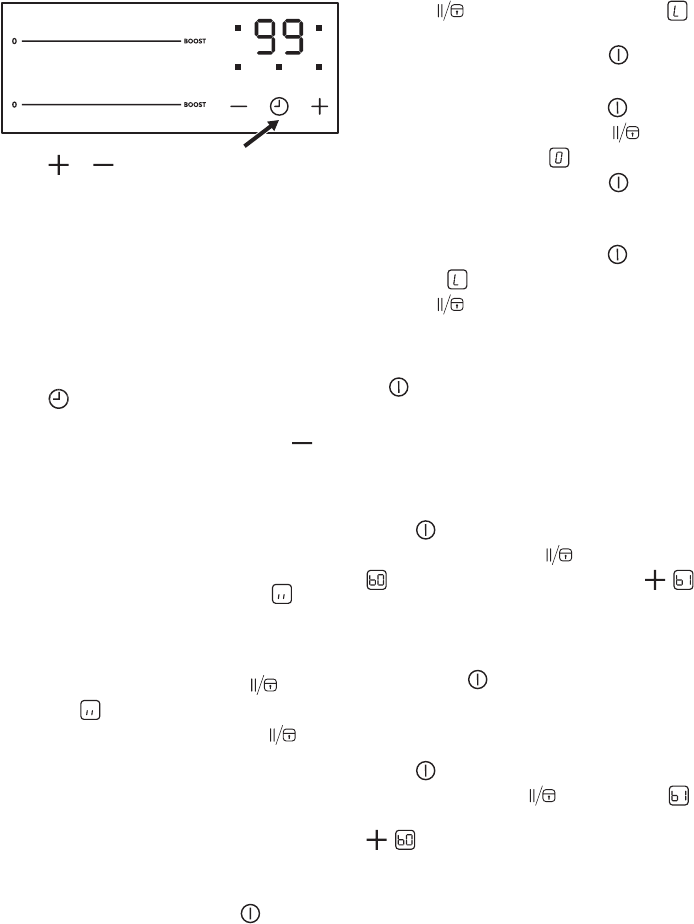
Touch or of the Timer to set the time
between 00 and 99 minutes. When the
indicator of the cooking zone ashes more
slowly, the time counts down. Set the power
setting.
If the power setting is set and the time set
has elapsed, an acoustic signal sounds, 00
ashes, and cooking zone deactivates. If
cooking zone is not in use and the time set
has elapsed an acoustic signal sounds and
00 ashes.
Touch
to deactivate the function for the
selected cooking zone and the indicator for
this cooking zone ashes faster. Touch
and the remaining time counts backwards to
00. The indicator of the cooking zone goes
out.
Pause
The function sets all cooking zones that
operate to the lowest power setting .
When the function operates, you cannot
change the power setting. The function does
not stop the Timer function.
• To activate this function touch
. The
symbol comes on.
• To deactivate this function touch . The
power setting that you set before comes
on.
Child Lock
This function prevents an accidental
operation of the appliance.
To activate the function:
• Switch on the appliance with
. Do not
set the power settings.
• Touch
for 4 seconds. The symbol
comes on.
• Switch o the appliance with .
To deactivate the function:
• Switch on the appliance with . Do not
set the power settings. Touch for 4
seconds. The symbol comes on.
• Switch o the appliance with .
To override the function for only one cooking
time:
• Switch on the appliance with . The
symbol comes on.
• Touch
for 4 seconds. Set the power
setting in 10 seconds. You can operate the
appliance.
• When you switch o the appliance with
, the function operates again.
OSound Control - Deactivating and
activating the sounds
Deactivating the sounds
Switch o the appliance.
Touch
for 3 seconds. The displays comes
on and goes out. Touch for 3 seconds.
comes on, the sound is on. Touch ,
comes on, the sound is o.
When this function operates, you can hear
the sounds only when:
• you touch
• you put something on the control panel.
Activating the sounds
Switch o the appliance.
Touch
for 3 seconds. The displays come
on and go out. Touch for 3 seconds.
comes on, because the sound is o. Touch
, comes on. The sound is on.
Power exchange function
• Cooking zones are grouped according to
the location and number of the phases in
the hob. See the illustration.
ENGLISH
14










