Manual
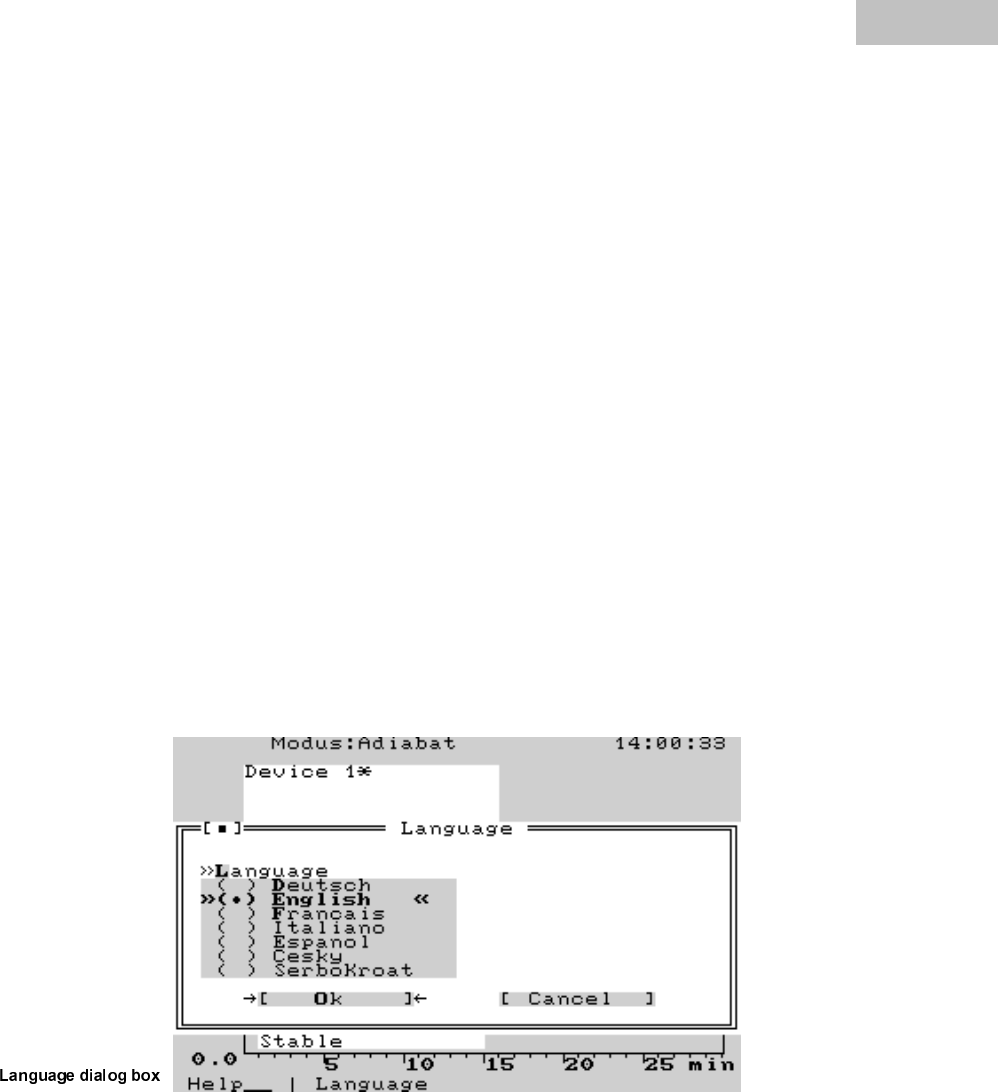
IKA
-WERKE C 5000 control/duo-control Ver. 10 04.07
3DJH
Meaning of the entries:
<HDU« number of the year, for example 97 = 1997, 02 = 2002
0RQWK« Calendar month, for example 03 = March
'D\« Day of the month
+RXU« Hour entry; 0 = midnight
0LQXWH« Minute entry
6HFRQG« Second entry
e
Compare the entries with the current date and time of day and correct the entries as
needed. If you confirm the dialog box with 2 ., the system clock and calendar will
accept these values.
6HOHFWLQJWKHODQJXDJH
c
Open the 6\VWHP menu
d
Open the /DQJXDJH dialog box. You will see a list of languages in which dialogs can
be processed while working with the calorimeter system.
e
Using the Up / Down arrows, select your language from the list and confirm the se-
lection with OK. From now on, text on the screen, text in the help system and print-
outs will be in the new language selected.










