User guide
Table Of Contents
- 1 Introduction
- 2 Unpacking
- 3 Installation
- 4 OSD
- 5 BIOS Setup
- 6 System Maintenance
- A Interface Connectors
- B Safety Precautions
- C BIOS Options
- D Terminology
- E Watchdog Timer
- F Hazardous Materials Disclosure
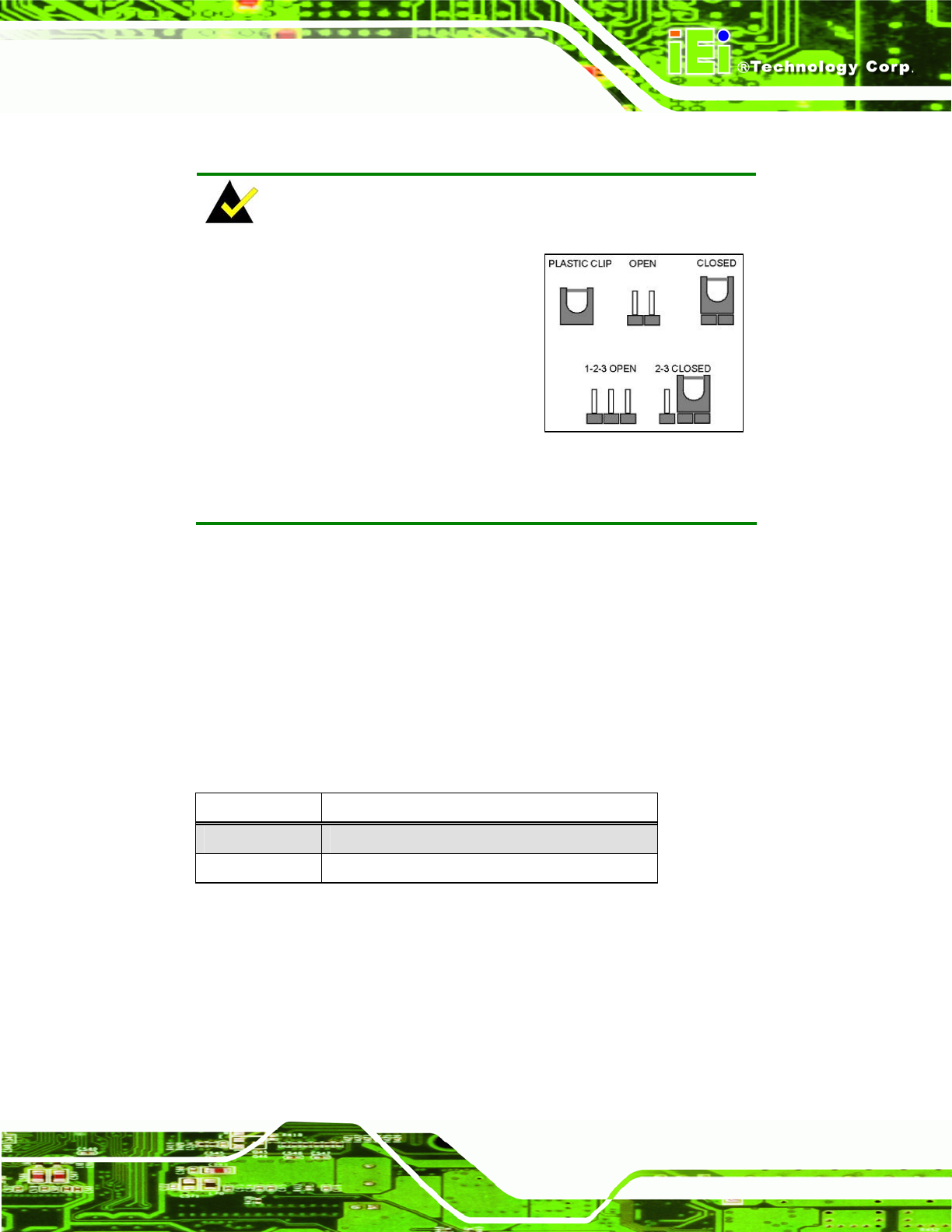
SAILORPC-12A Panel PC
Page 17
3.4 Jumper Settings
NOTE:
A jumper is a metal bridge that is used
to close an electrical circuit. It consists
of two metal pins and a small metal clip
(often protected by a plastic cover) that
slides over the pins to connect them.
To CLOSE/SHORT a jumper means
connecting the pins of the jumper with
the plastic clip and to OPEN a jumper means removing the plastic clip
from a jumper.
3.4.1 Reset CMOS
Jumper Label: JP11
Jumper Type:
3-pin header
Jumper Settings:
See
Table 3-1
Jumper Location:
See
Figure 3-5
This jumper will reset the CMOS. To reset the CMOS, move the jumper to the "Reset
CMOS" position for 3 seconds or more, and then move back to the default position.
Pin Description
1-2 Normal (Default)
2-3 Reset CMOS
Table 3-1: Reset CMOS










