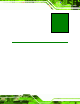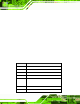User Manual
NANO-9452 EPIC Motherboard
Page 86
Step 6: Install the driver. If the 5.1 channel audio kit is used, the ALC655 Realtek
codec driver must be installed. Refer to Chapter 7 fo r driver installation
instructions.Step 0: Step 0:
5.6.5 SATA Drive Connection
The NANO-9452 is shipped with two SATA drive cabl es and one SATA drive power cable.
To connect the SATA drives to the connectors, please follow the steps below.
Step 1: Locate the connectors. The locations of the SATA drive connectors are shown
in Chapter 3.
Step 2: Insert the cable connector. Press the clip on the connector at the end of the
SATA cable and insert the cable co nnector into the onboard SATA drive
connector. See Figure 5-18.
Figure 5-18: SATA Drive Cable Connection
Step 3: Connect the cable to the SATA disk. Connect the connector on the other en d
of the cable to the connector at the back of the SATA drive. See Figure 5-19.