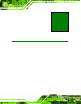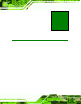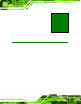User Manual
LCD-KIT
Page 50
C.3 smartOSD Install
Connect the LCD-KIT to a host computer. Insert the CD that came with the system and
follow the instructions below.
Ste p 1: When the CD installs the screen shown in Figure C-1 appears.
Figure C-1: smartOSD Installer
Ste p 2: Click “Smart OSD” in Figure C-1.
Ste p 3: The welcome screen shown in Figure C-2 appears.