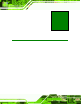User Manual
LCD-KIT
Page 37
Ste p 4: Double click the setup icon in Figure 7-1.
Ste p 5: The Welcome screen in Figure 7-2 appears.
Figure 7-2: Welcome Screen
Ste p 6: Click Next to continue.
Ste p 7: The license agreement in Figure 7-3 appears. Accept the terms of the
agreement by clicking I Agree.
Figure 7-3: License Agreement