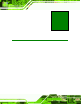User Manual
LCD-KIT
Page 36
USB Interface: If the touch screen interface connection is a USB connection,
connect the USB connector on the single board computer to the external USB
port connector of the LCD-KIT monitor.
7.3 Touc h Panel Driver Installation
WARNING:
Before the touch screen driver is installed, make sure the system is
connected to the monitor with a USB cable or an RS-232 null cable.
Also, m ake sur e the VGA c onnect or on the s ystem is connect ed to t he
VGA connector on the bottom of the monitor.
To install the touch panel driver for the LCD-KIT, please follow the instructions below:
Ste p 1: Connect the LCD-KIT monitor to the single board computer. See above.
Ste p 2: Install the driver CD. Install the driver CD into the system to which the LCD-KIT
monitor is connected.
Ste p 3: Select the Touch Screen option in the menu of driver CD. The directory in
Figure 7-1 appears.
Figure 7-1: Setup Icon