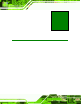User Manual
LCD-KIT
Page 35
7.1 Introduction
The touc h pane l contro ller enables a nalog r esis tive to uch pa nels f or four -w ire, f iv e-wir e &
eight-wire models. The controller directly communicates with the PC system through the
touch panel communications interface. The controller design is superior in sensitivity,
accuracy, and friendly operation. The touch panel driver emulates the left mouse button
and the right mouse button functions.
The touch panel driver supports the following operating systems:
Microsoft
®
Windows
®
versions:
o Microsoft
®
Windows
®
2000
o Microsoft
®
Windows
®
XP
o Microsoft
®
Windows
®
2003
o Microsoft
®
Windows
®
2008
o Microsoft
®
Windows
®
Vista
o Microsoft
®
Windows
®
7
Microsoft
®
Windows
®
CE versions:
o Microsoft
®
Windows
®
CE 4.2
o Microsoft
®
Windows
®
CE 5.0
o Microsoft
®
Windows
®
CE 6.0
Linux Kernel 2.6
DOS
Driver installation is described below.
7.2 RS-232 or USB Touch Screen
Before installing the driver, connect the LCD-KIT monitor to the motherboard. The
LCD-KIT monitors support touch screen modality through an RS-232 or USB interface
connection. Decide through which interface the touch screen is to be controlled.
RS-232 Interface: If the touch screen interface connection is an RS-232
connecti on, connec t the R S -232 connector on the single board computer to
the DB-9 connector of the LCD-KIT monitor.