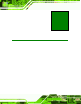User Manual
LCD-KIT
Page 9
2.1 Introduction
This chapter describes the general mechanical overview of the LCD-KIT series LCD
monitors including rear panel variations, available interfaces and overall dimensions.
2.2 Rear Panel
The following models of the LCD-KIT series LCD monitor have an OSD control panel
located vertic a ll y along the lef t side of the rear panel:
LCD-KIT150G
LCD-KIT170G
Figure 2-1 shows the location of the rear panel OSD controls.
Figure 2-1: Rear Panel
2.3 Connector Pa nel
All exter nal periphera l interfac e connectors ar e located on t he rear pane l of the LCD-KIT
series LCD monitor. The following sections describe the rear panel variants and their
associated connectors.
2.3.1 Ava ilable Conne ctors
There ar e a num ber of rear pan el per ipheral device co nnectors ava ilable f or th e LCD -KIT
series LCD monitor.