User guide
Table Of Contents
- 1 Introduction
- 2 Mechanical Overview
- 3 LCD Specifications
- 3.1 LCD Specifications
- 3.1.1 LCD Overview
- 3.1.2 LCD-KIT190G LCD Specifications
- 3.1.3 LCD-KIT170G LCD Specifications
- 3.1.4 LCD-KIT150G LCD Specifications
- 3.1.5 LCD-KIT121GX LCD Specifications
- 3.1.6 LCD-KIT121G LCD Specifications
- 3.1.7 LCD-KIT104GH LCD Specifications
- 3.1.8 LCD-KIT84GH LCD Specifications
- 3.1.9 LCD-KIT65GH LCD Specifications
- 3.2 Power Adapters
- 3.1 LCD Specifications
- 4 AD Boards
- 5 Installation
- 6 OSD Controls
- A Certifications
- B Safety Precautions
- C smartOSD
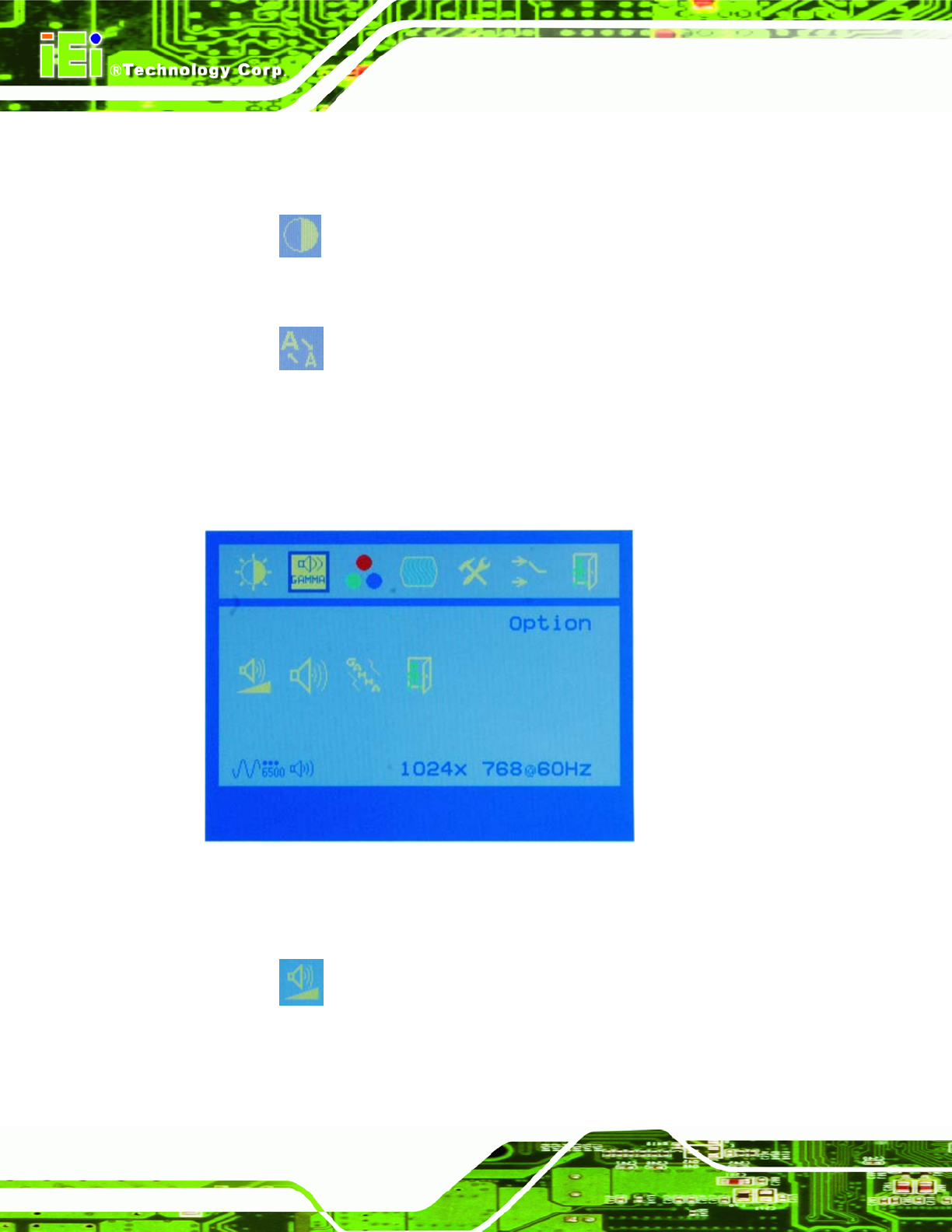
LCD-KIT
Page 50
The brightness option adjusts the brightness of screen. This function
adjusts the offset value of ADC. Setting this value too high or too low will
affect the quality of image.
Contrast:
This function adjusts the gain value of ADC. Adjusting this value too high
or too low will worsen the quality of image.
Horizontal Size:
This item adjusts the screen size in the horizontal direction.
6.2.2 Gamma
Gamma options are shown in Figure 6-5.
Figure 6-4: Color Options
The Gamma menu adjusts the gamma for the LCD.
Volume:
This item adjusts the volume. It is only implemented with models
equipped with speakers.










