User guide
Table Of Contents
- 1 Introduction
- 2 Mechanical Overview
- 3 LCD Specifications
- 3.1 LCD Specifications
- 3.1.1 LCD Overview
- 3.1.2 LCD-KIT190G LCD Specifications
- 3.1.3 LCD-KIT170G LCD Specifications
- 3.1.4 LCD-KIT150G LCD Specifications
- 3.1.5 LCD-KIT121GX LCD Specifications
- 3.1.6 LCD-KIT121G LCD Specifications
- 3.1.7 LCD-KIT104GH LCD Specifications
- 3.1.8 LCD-KIT84GH LCD Specifications
- 3.1.9 LCD-KIT65GH LCD Specifications
- 3.2 Power Adapters
- 3.1 LCD Specifications
- 4 AD Boards
- 5 Installation
- 6 OSD Controls
- A Certifications
- B Safety Precautions
- C smartOSD
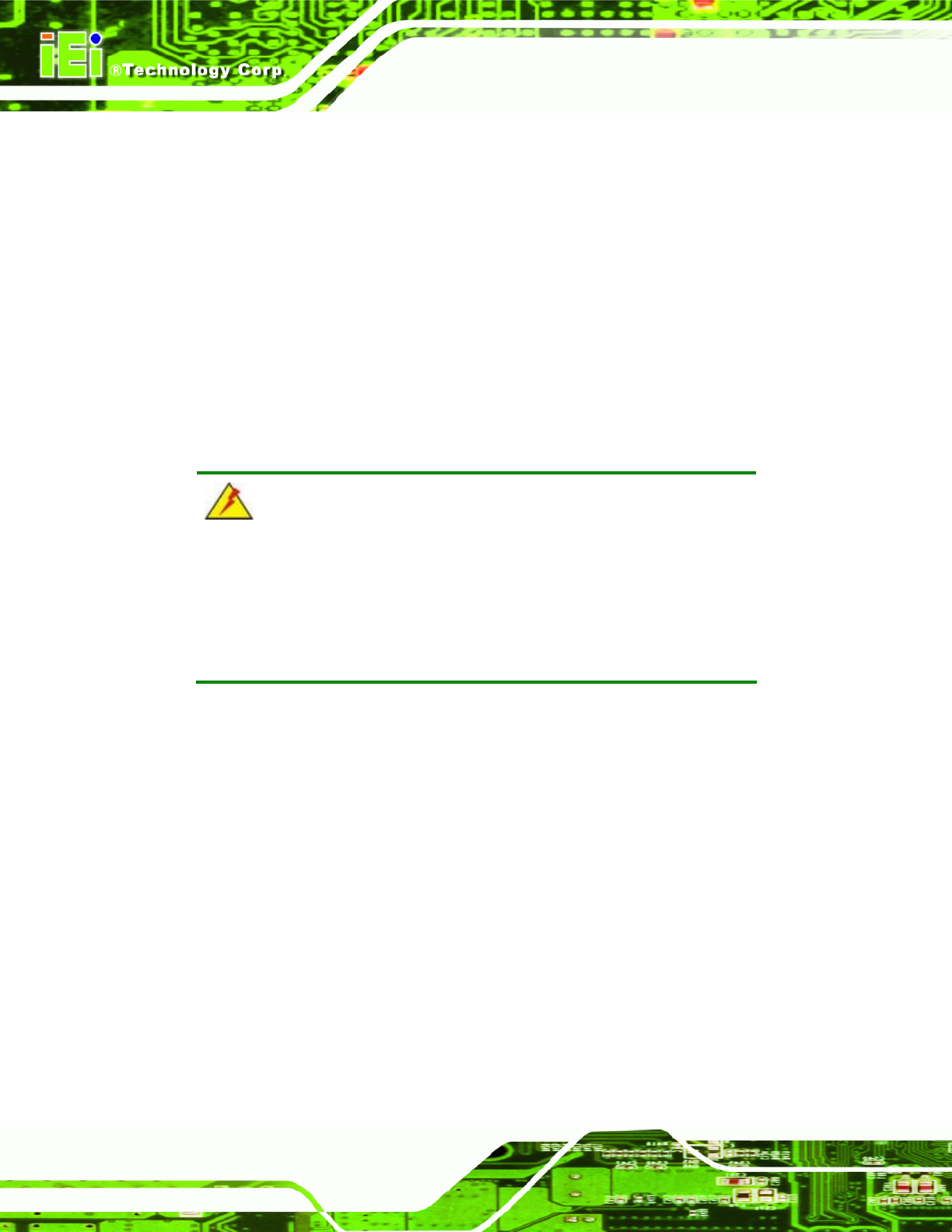
LCD-KIT
Page 42
5.2 Unpacking
5.2.1 Packaging
When shipped, the LCD-KIT series monitor is wrapped in a plastic bag. Two polystyrene
ends are placed on either side of the monitor. The monitor is then placed into a first
(internal) cardboard box. This box is then sealed and placed into a second (external)
cardboard box. The second box is also sealed. A bag containing accessory items is
placed with the monitor in the internal (first) box.
5.2.2 Unpacking Procedure
To unpack the LCD-KIT series monitor, follow the steps below:
WARNING:
The front side LCD screen has a protective plastic cover stuck to the
screen. Only remove the plastic cover after the LCD-KIT series monitor
has been properly installed. This ensures the screen is protected
during the installation process.
Step 1: Use box cutters, a knife or a sharp pair of scissors that seals the top side of the
external (second) box.
Step 2: Open the external (second) box.
Step 3: Use box cutters, a knife or a sharp pair of scissors that seals the top side of the
internal (first) box.
Step 4: Lift the monitor out of the boxes.
Step 5: Remove both polystyrene ends, one from each side.
Step 6: Pull the plastic cover off the LCD-KIT series monitor.
Step 7: Make sure all the components listed in the packing list are present. Step 0:










