User guide
Table Of Contents
- 1 Introduction
- 2 Mechanical Overview
- 3 LCD Specifications
- 3.1 LCD Specifications
- 3.1.1 LCD Overview
- 3.1.2 LCD-KIT190G LCD Specifications
- 3.1.3 LCD-KIT170G LCD Specifications
- 3.1.4 LCD-KIT150G LCD Specifications
- 3.1.5 LCD-KIT121GX LCD Specifications
- 3.1.6 LCD-KIT121G LCD Specifications
- 3.1.7 LCD-KIT104GH LCD Specifications
- 3.1.8 LCD-KIT84GH LCD Specifications
- 3.1.9 LCD-KIT65GH LCD Specifications
- 3.2 Power Adapters
- 3.1 LCD Specifications
- 4 AD Boards
- 5 Installation
- 6 OSD Controls
- A Certifications
- B Safety Precautions
- C smartOSD
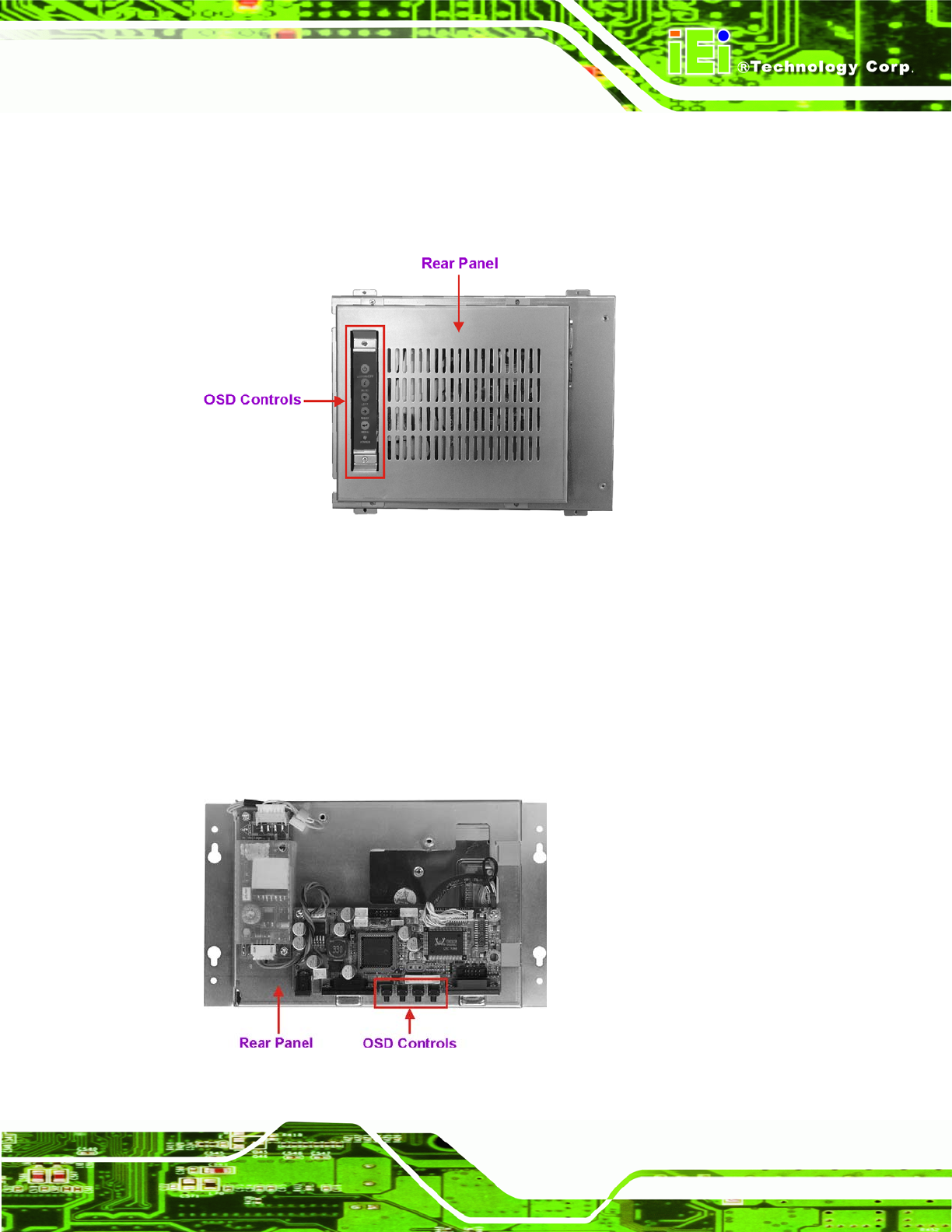
LCD-KIT
Page 11
LCD-KIT104GH
LCD-KIT84GH
Figure 2-1 shows the location of the rear panel variant 1 OSD controls.
Figure 2-1: Rear Panel Variant 1
2.2.3 Rear Panel Variant 2
The following model of the LCD-KIT series monitor has OSD control buttons located on
the bottom of the rear panel:
LCD-KIT65GH
Figure 2-2 shows the location of the rear panel variant 2 OSD controls.
Figure 2-2: Rear Panel Variant 2










