Manual
Table Of Contents
- 1 Introduction
- 2 Detailed Specifications
- 3 Unpacking
- 4 Connector Pinouts
- 4.1 Peripheral Interface Connectors
- 4.2 Internal Peripheral Connectors
- 4.2.1 Fan Connectors
- 4.2.2 Front Panel Connector
- 4.2.3 Digital Input/Output Connector
- 4.2.4 IDE Connector
- 4.2.5 LCD Backlight Connector
- 4.2.6 LVDS LCD connector
- 4.2.7 Power Connector
- 4.2.8 14-Pin Serial Port Connectors
- 4.2.9 10-Pin Serial Port Connectors
- 4.2.10 SATA Drive Connectors
- 4.2.11 SPDIF Connector
- 4.2.12 Internal USB Connectors
- 4.3 External Interface Connectors
- 5 Installation
- 6 AMI BIOS
- 7 Driver Installation
- A BIOS Options
- B DIO Interface
- C Watchdog Timer
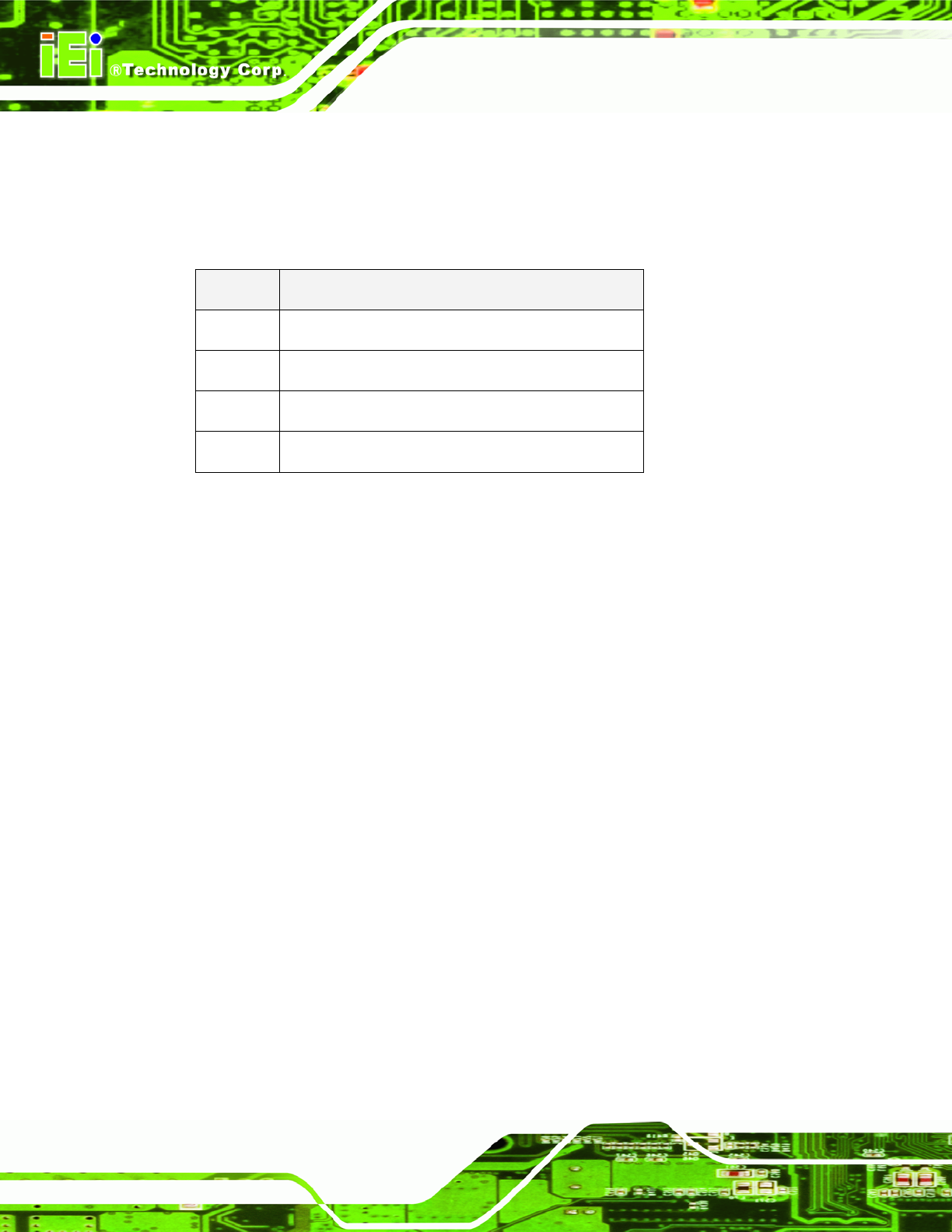
KINO-9453 Mini-ITX Motherboard
Page 74
5.6 Internal Peripheral Device Connections
5.6.1 Peripheral Device Cables
The cables listed in Table 5-9 are shipped with the KINO-9453.
Quantity Type
1 IDE Cable
1 Dual RS-232 cable
2 SATA drive cables
1 SATA drive power cable
Table 5-9: IEI Provided Cables
Optional cables are listed below:
USB cable (dual port)
USB cable (four port)
RS-232/422/485 cable
5.6.2 IDE Cable Connection
The IDE flat cable connects to the KINO-9453 to one or two IDE devices. To connect an
IDE HDD to the KINO-9453, please follow the instructions below.
Step 1: Locate the IDE connector. The location/s of the IDE device connector/s is/are
shown in Chapter 3.
Step 2: Insert the connector. Connect the IDE cable connector to the onboard
connector. See
Figure 5-14. A key on the front of the cable connector ensures it
can only be inserted in one direction.










