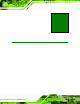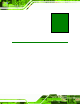User Manual
Table Of Contents
- 1 Introduction
- 2 Unpacking
- 3 Connectors
- 3.1 Peripheral Interface Connectors
- 3.2 Internal Peripheral Connectors
- 3.2.1 ATX Power Enable Connector
- 3.2.2 Audio Connector (10-pin)
- 3.2.3 Backlight Inverter Connector
- 3.2.4 Battery Connector
- 3.2.5 CompactFlash® Socket
- 3.2.6 Digital Input/Output (DIO) Connector
- 3.2.7 Fan Connector (+5V)
- 3.2.8 Floppy Disk Connector
- 3.2.9 Front Panel Connector (8-pin)
- 3.2.10 IDE Connector (40-pin)
- 3.2.11 Infrared Interface Connector (5-pin)
- 3.2.12 Keyboard/Mouse Connector
- 3.2.13 Parallel Port Connector
- 3.2.14 Power Connector
- 3.2.15 SATA Drive Connectors (Optional)
- 3.2.16 Serial Port Connector (RS-232/422/485)
- 3.2.17 TTL Connector
- 3.2.18 Internal USB Connectors
- 3.2.19 -VCC Power Connector
- 3.3 External Peripheral Interface Connectors
- 4 Installation
- 5 BIOS Screens
- A BIOS Menu Options
- B One Key Recovery
- C Terminology
- D Watchdog Timer
- E Hazardous Materials Disclosure
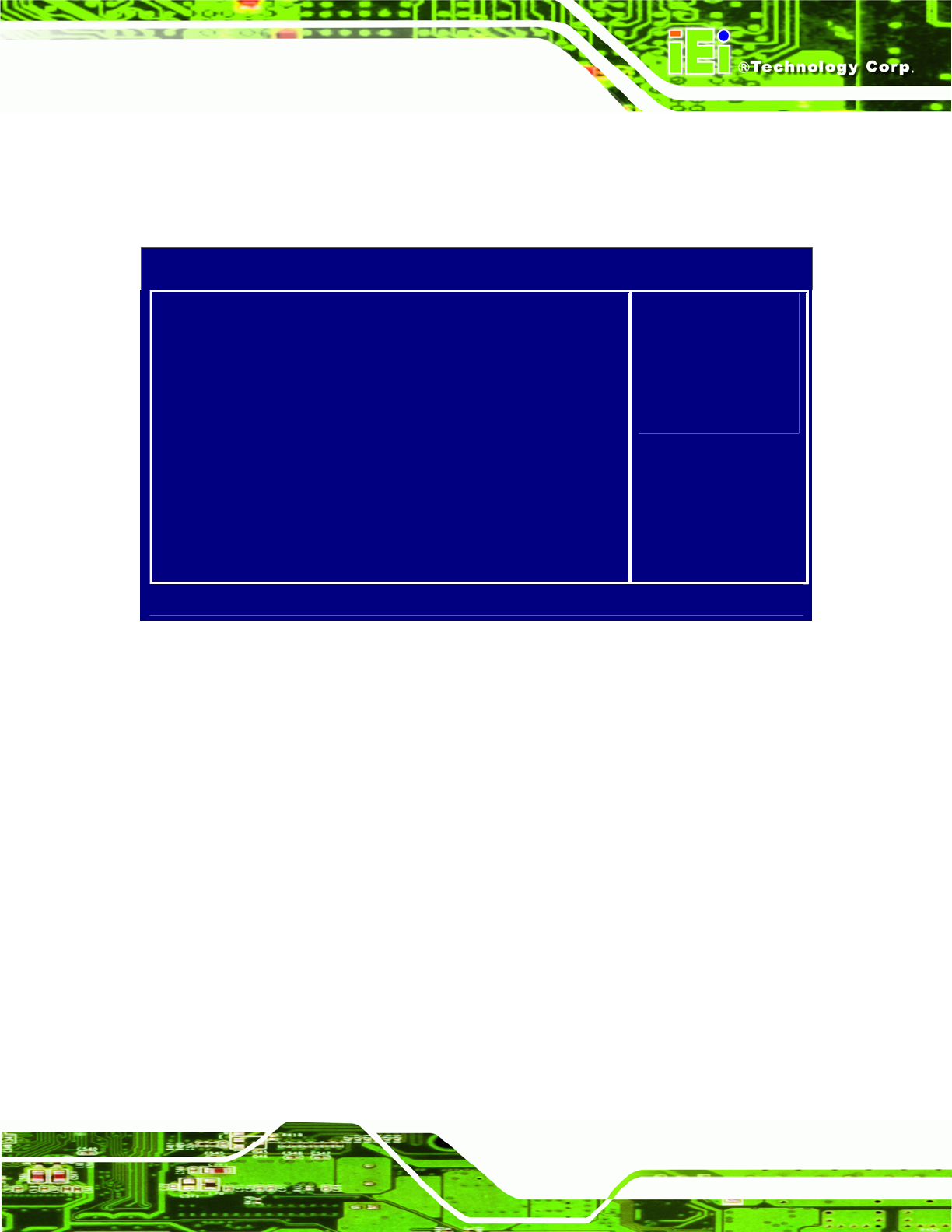
IOWA-LX-600 Half-size CPU Card
Page 97
5.7 PnP/PCI Configurations
Use the PnP/PCI Configurations menu (6BIOS Menu 11) to set the plug and play, and
PCI options.
Phoenix - AwardBIOS CMOS Setup Utility
PnP/PCI Configuraions
PNP OS Installed [No]
Reset Configuration Data [Disabled]
Resources Controlled By [Auto(ESCD)]
x IRQ Resources Press Enter
x DMA Resources Press Enter
x Memory Resources Press Enter
PCI/VGA Palette Snoop [Disabled]
Item Help
Menu Level >
To auto-detect the
HDD’s size, head...
on this channel
↑ ↓:Move Enter:Select +/-/PU/PD:Value F10:Save Esc:Exit F1:General Help
F5=Previous Values F6:Fail-Safe Defaults F7 Optimized Defaults
BIOS Menu 11: PnP/PCI Configurations
PNP OS Installed [No]
The PNP OS Installed option determines whether the Plug and Pla y devices connected to
the system are configured by the operating syste m or the BIOS.
No
(Default) If the operating system does not meet the Plug and Play
specifications, BIOS configures all the devices in the system.
Yes
Set this option if the system is running Plug and Play aware
operating systems. The operating system changes the
interrupt, I/O, and DMA settings.
Reset Configuration Data [Disabled]
Use the Reset Configuration Data option to reset the Extended System Configuration
Data (ESCD) when exiting setup if booting problem s occur after a new ad d-o n is installed.