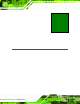User Manual
HDC-3x Series SDK (Windows)
Page 10
Figure 1-4: Driver Installing
Step 8: When the driver installation is complete, the screen in
Figure 1-5 appears. Click
the Finish button to finish driver installation.
Figure 1-5: Driver Installation Complete
Step 9: Check the device manage r in the Windows control panel to ensure the driver
(MB86H55-REB PCI, HDC controller and WinDrive r) has been properly in stalled.
The installed driver i s slig htly different on diff erent models. See
Figure 1-6 for
the details.