Manual
Table Of Contents
- 1 Introduction
- 2 Detailed Specifications
- 3 Unpacking
- 4 Connectors
- 4.1 Peripheral Interface Connectors
- 4.2 Internal Peripheral Connectors
- 4.2.1 BIOS Battery Connector
- 4.2.2 CompactFlash® Socket
- 4.2.3 Digital I/O Connector
- 4.2.4 Fan Connector
- 4.2.5 Front Panel Connector
- 4.2.6 IDE Connector
- 4.2.7 Infrared Interface Connector
- 4.2.8 Keyboard/Mouse Connector
- 4.2.9 LCD Backlight Inverter Connector
- 4.2.10 LED Connector
- 4.2.11 LVDS LCD Connector
- 4.2.12 MCU LAN Connector
- 4.2.13 PCIe Mini Card Slot
- 4.2.14 Power Connectors
- 4.2.15 SATA Drive Connectors
- 4.2.16 SATA Power Connectors
- 4.2.17 Serial Port Connectors (RS-232)
- 4.2.18 Serial Port Connectors (RS-422/485)
- 4.2.19 SO-DIMM Socket
- 4.2.20 SPDIF Connector
- 4.2.21 TV Out Connector
- 4.2.22 USB Connectors
- 4.3 External Peripheral Interface Connector Panel
- 5 Installation
- 6 BIOS Setup
- 7 Software Installation
- 8 Battery Monitoring
- A BIOS Options
- B Terminology
- C Digital I/O Interface
- D Watchdog Timer
- E Address Mapping
- F Hazardous Materials Disclosure
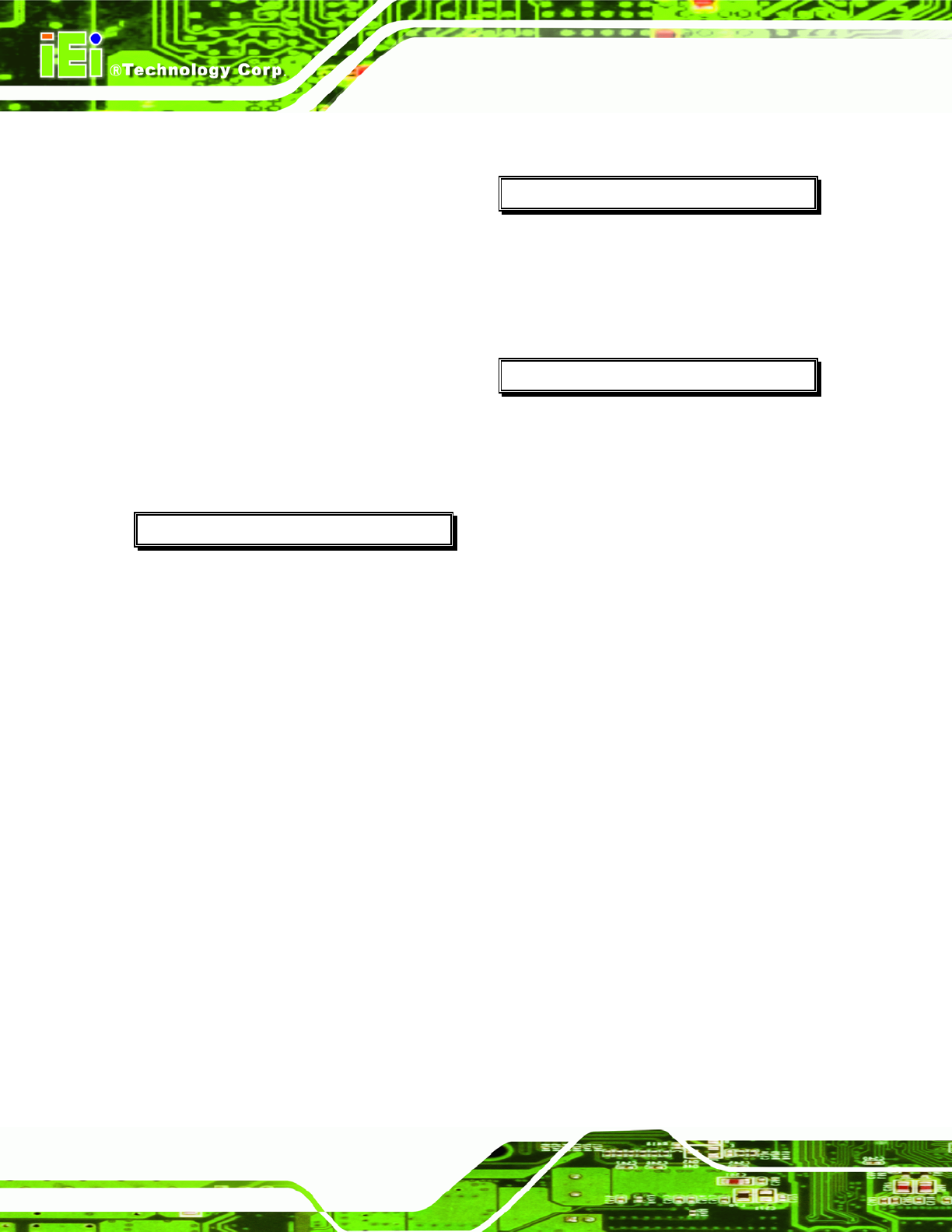
eKINO-945GSE Motherboard
Page 198
RJ-45 connection.......................................84
single connector ....................................84
RJ-45 connector ........................................57
RJ-45 connector ........................................58
RS-232.................................................50, 79
cable connection ...................................79
COM 2 location and pinouts..................50
connector location and pinouts..............50
dual cable ..............................................79
serial port devices .................................50
RS-232 serial port devices ........................50
RS-232/485 serial port select jumper ........72
settings ..................................................72
S
SATA
controller................................................19
SATA drive .................................................77
cables ....................................................77
connection .............................................77
power cable...........................................77
SATA drive connector ................................48
location and pinouts ..............................48
SATA drives................................................48
Serial Device
connection .............................................85
serial port connector ..................................50
location and pinouts ..............................50
serial ports .................................................21
SIR interface..............................................39
SODIMM....................................................65
installation..............................................65
specifcations..........................................65
Super I/O chipset.......................................20
system voltages .............................. 106, 109
T
technical specifications................................5
temperature............................................. 106
TV out connector........................................53
location and pinouts...............................53
U
unpacking...................................................26
unpacking checklist ...............................27
unpacking precautions...........................26
USB......................................54, 80, 118, 119
cable
dual port ...................................... 80
cable ......................................................80
cable ......................................................80
cable connection....................................81
connectors .............................................80
controller................................................19
devices ..................................................54
external USB device connection ...........86
port.........................................................54
USB 1.1 .................................................54
USB 2.0 .................................................54
USB 1.1......................................................54
USB 2.0..............................................54, 118
USB 2.0 port ..............................................59
USB cable
dual port.................................................80
USB connector, internal.............................54
location and pinouts...............................54
USB device connection..............................86
dual connector.......................................86










