Manual
Table Of Contents
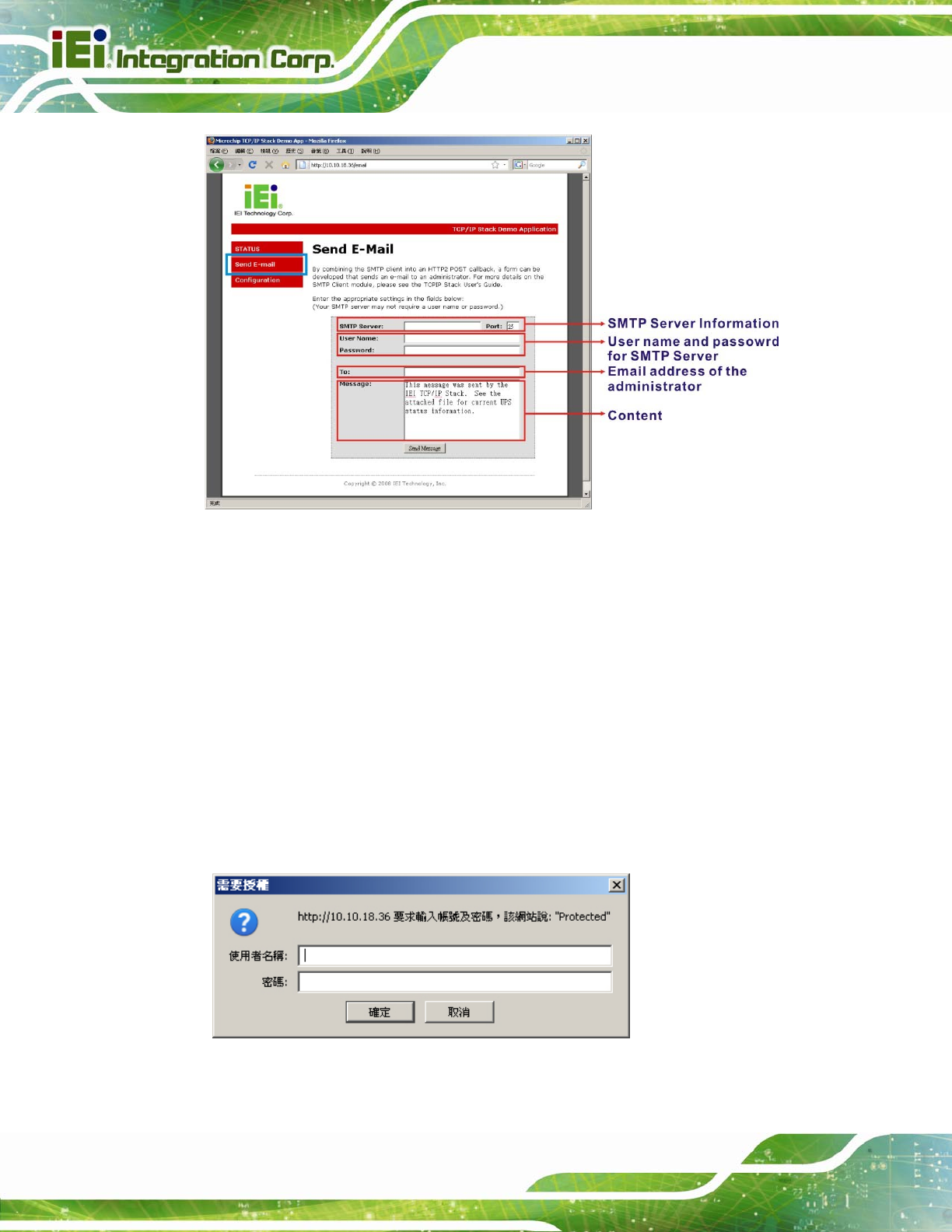
AUPS Series Power Module User Manual
Page 34
Figure 4-20: Remote Management Web Interface - Send Email
Step 7: To configure the AUPS Series network setting, click the Configuration button
on the left.
Step 8: A window prompts for the user name and password. The default user name and
password for the LAN setting page are:
User name: admin
Password: IEI
If the user name and password has been change as described in Section
4.2.4,
enter the new user name and password.
Figure 4-21: Enter User Name and Password










