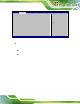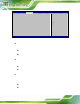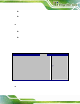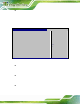User Manual
AFL2-W10A-N28 Panel PC
Page 67
Î IGFX - Boot Type [VBIOS Default]
Use the IGFX – Boot Type option to select the display device used by the system when it
boots. Configuration option is listed belo w.
VBIOS Default D
EFAULT
Î LCD Panel Type [1024x600-18BIT]
Use the LCD Panel Type option to select the type of flat panel connected to the system.
Configuration option is listed belo w.
1024x600-18BIT D
EFAULT
Î Active LFP [Int-LVDS]
Use the Active LFP option to select the Active LFP configuration.
Î
Int-LVDS DEFAULT
BIOS enables LVDS. Driven by integrated encoder.
Î Fixed Graphics Memory Size [128 MB]
Use the Fixed Graphics Memory Size option to spe cify the maximum amount of memory
that can be allocated as graphics memory. Configuration options are listed below.
128MB Default
256MB
4.5.2 South Bridge Configuration
Use the South Bridge menu (8BIOS Menu 18) to configure the Southbridge chipset.