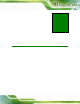User Manual
AFL2-W10A-N28 Panel PC
Page 112
Figure 6-6: Removing the WLAN card
Step 8: Install a new WLAN card by inserting the card into the slot at an angle
Step 9: Push the WLAN card down until the spring retainer clips lo ck into place.
Step 10: Connect the main (1) and auxiliary (2) antennas. The main antenna is indicated
with a strip of black electrical tape. See
9Figure 6-7.
NOTE:
To ensure the WLAN module functions correctly, please ma ke su re the
WLAN antennas are attached in the proper configuration.