Manual
Table Of Contents
- 1 Introduction
- 2 Detailed Specifications
- 3 Unpacking
- 4 Installation
- 5 System Maintenance
- 6 AMI BIOS Setup
- 7 Software Drivers
- A Safety Precautions
- B BIOS Configuration Options
- C One Key Recovery
- D Watchdog Timer
- E Hazardous Materials Disclosure
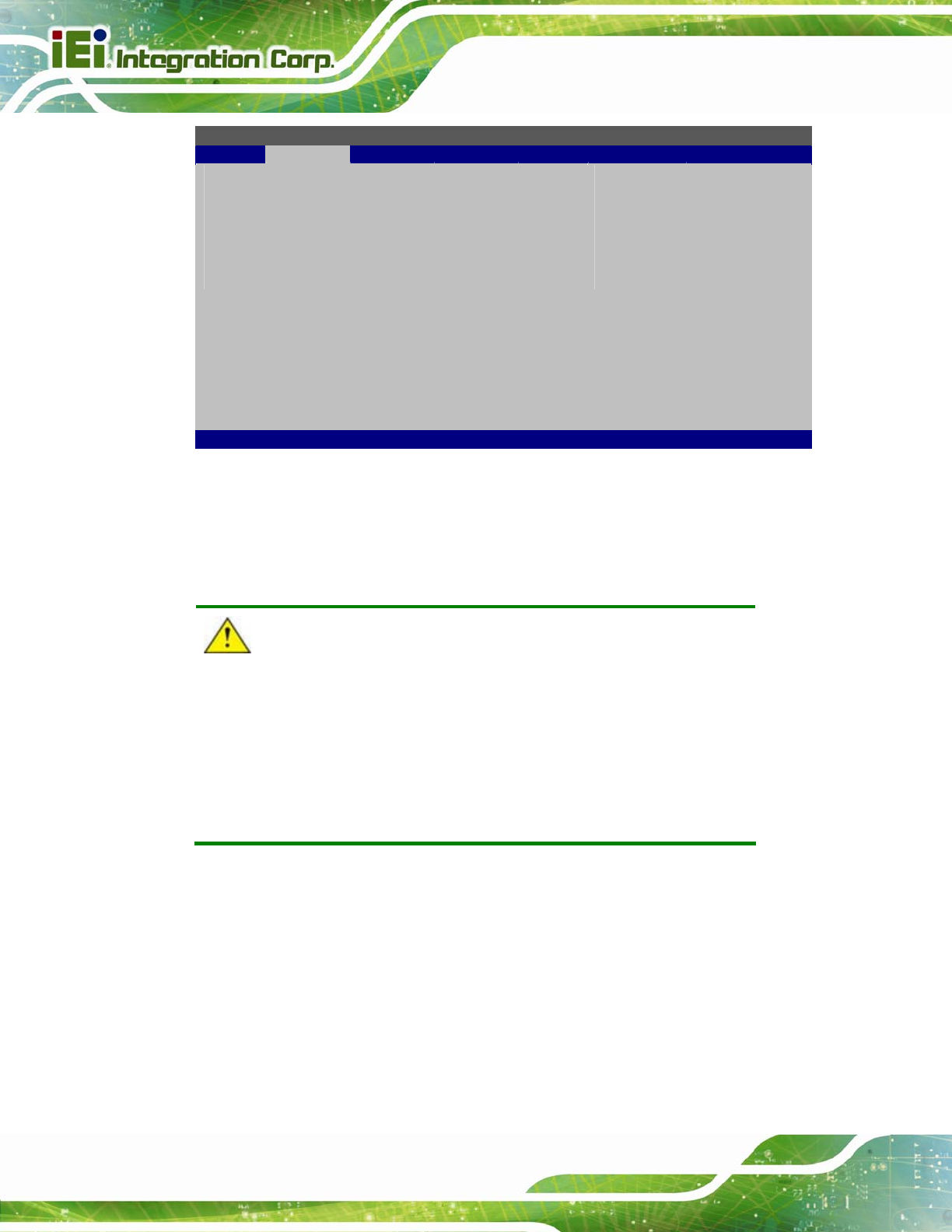
AFL2-12A-D525 Series Panel PC
Page 154
BIOS SETUP UTILITY
Main Advanced PCIPNP Boot Security Chipset Exit
iEi Feature
⎯⎯⎯⎯⎯⎯⎯⎯⎯⎯⎯⎯⎯⎯⎯⎯⎯⎯⎯⎯⎯⎯⎯⎯⎯⎯⎯
Auto Recovery Function [Enabled]
Recover from PXE [Disabled]
ÅÆ
Select Screen
↑ ↓ Select Item
Enter Go to SubScreen
F1 General Help
F10 Save and Exit
ESC Exit
v02.61 ©Copyright 1985-2006, American Megatrends, Inc.
BIOS Menu 19: IEI Feature
Step 12: Save changes and restart the system. If the system encounters a Blue Screen of
Death (BSoD) or a hang for around 10 minutes, it will automatically restore from
the factory default image. Step 0:
CAUTION:
The auto recovery function can only apply on a Microsoft Windows
system running the following OS versions:
Windows XP
Windows Vista
Windows 7
C.4 Setup Procedure for Linux
The initial setup procedure for Linux system is mostly the same with the procedure for
Microsoft Windows. Please follow the steps below to setup recovery tool for Linux OS.
Step 1: Hardware and BIOS setup. Refer to Section
C.2.1.










