Owner's manual
Table Of Contents
- 42AFL-xxA-N270 Series Flat Panel PC
- 1 Introduction
- 2 Detailed Specifications
- 3 Unpacking
- 4 Installation
- 4.1 Anti-static Precautions
- 4.2 Installation Precautions
- 4.3 Preinstalled Components
- 4.4 Installation and Configuration Steps
- 4.5 Removing the Back Cover
- 4.6 CF Card Installation
- 4.7 HDD Installation (AF-12A-N270 Only)
- 4.8 AT/ATX Mode Selection
- 4.9 Jumper Settings
- 4.10 Mounting the System
- 4.11 Bottom Panel Connectors
- 5 System Maintenance
- 6 AMI BIOS Setup
- 7 Software Drivers
- A System Specifications
- B Safety Precautions
- C BIOS Configuration Options
- D Watchdog Timer
- E Hazardous Materials Disclosure
- F Index
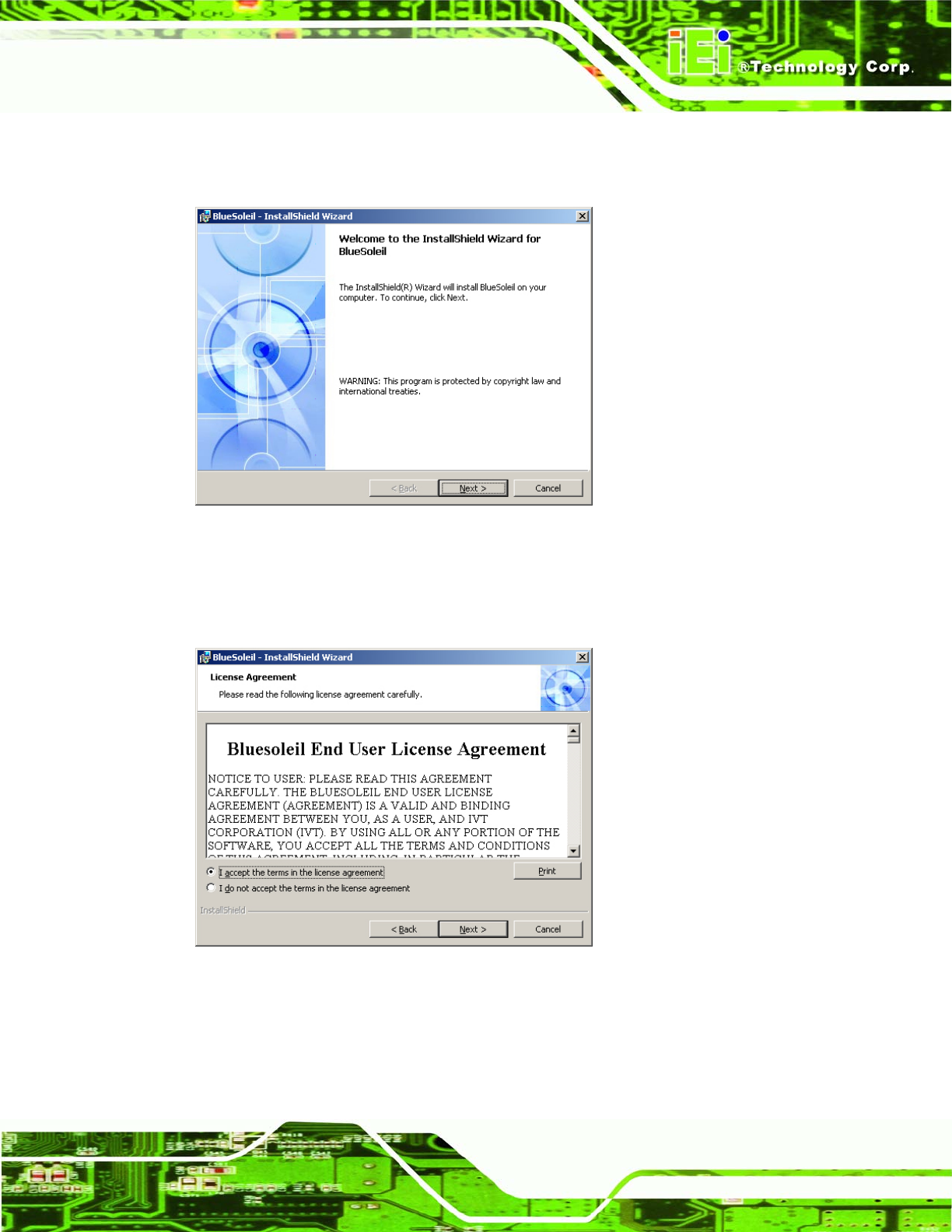
AFL-xxA-N270 Series Panel PC
Page 125
Step 3: A welcome screen appears (Figure 7-30). To continue the installation process
click N
EXT.
Figure 7-30: Welcome Screen
Step 4: The license agreement shown in
Figure 7-31 appears. Agree to the license by
selecting “I accept the terms in the license agreement”.
Figure 7-31: License Agreement
Step 5: The Custom Settins screen in
Figure 7-32 appears next.










