User Manual
Table Of Contents
- 1 Introduction
- 2 Unpacking
- 3 Installation
- 4 System Maintenance
- 5 AMI BIOS Setup
- 5.1 Introduction
- 5.2 Main
- 5.3 Advanced
- 5.4 iEi Feature
- 5.5 Chipset
- 5.6 Boot
- 5.7 Security
- 5.8 Save & Exit
- 6 Software Drivers
- 7 Interface Connectors
- 7.1 Peripheral Interface Connectors
- 7.2 Internal Peripheral Connectors
- 7.2.1 Audio Speaker-out Connector (CN3)
- 7.2.2 Audio MIC-in Connector (MIC1)
- 7.2.3 Audio DMIC-in Connector (DMIC1)
- 7.2.4 Battery Connector (CN1)
- 7.2.5 COM2 Connector (COM2)
- 7.2.6 CPU Fan Connector (CPU_FAN1)
- 7.2.7 DIO Connector (DIO1)
- 7.2.8 HDD LED Connector (HDD_CN1)
- 7.2.9 I2C Connector (CN4)
- 7.2.10 LVDS Connector (LVDS1)
- 7.2.11 LVDS Backlight Connector (INVERTER1)
- 7.2.12 MCU Connector (JP8)
- 7.2.13 MCU Connector (HOTKEY_CN1)
- 7.2.14 PCIe Mini Slot (M_PCIE1)
- 7.2.15 PCIe Mini Slot (M_PCIE2)
- 7.2.16 Power LED Connector (PW_LED1)
- 7.2.17 Power Button Connector (PW_BTN1)
- 7.2.18 SATA Power Connector (SATA_PWR1)
- 7.2.19 SATA Connector (SATA1)
- 7.2.20 Touch Panel Connector (TS1)
- 7.2.21 TTL Panel Connector (CN6)
- 7.2.22 USB Connector (USB1)
- 7.2.23 USB Connector (USB2)
- 7.2.24 USB Connector (USB3)
- 7.2.25 USB2 and USB3 Power Connector (JP18)
- 7.3 External Interface Panel Connectors
- 7.4 Preconfigured Jumper Settings
- A Safety Precautions
- B BIOS Configuration Options
- C Watchdog Timer
- D Hazardous Materials Disclosure
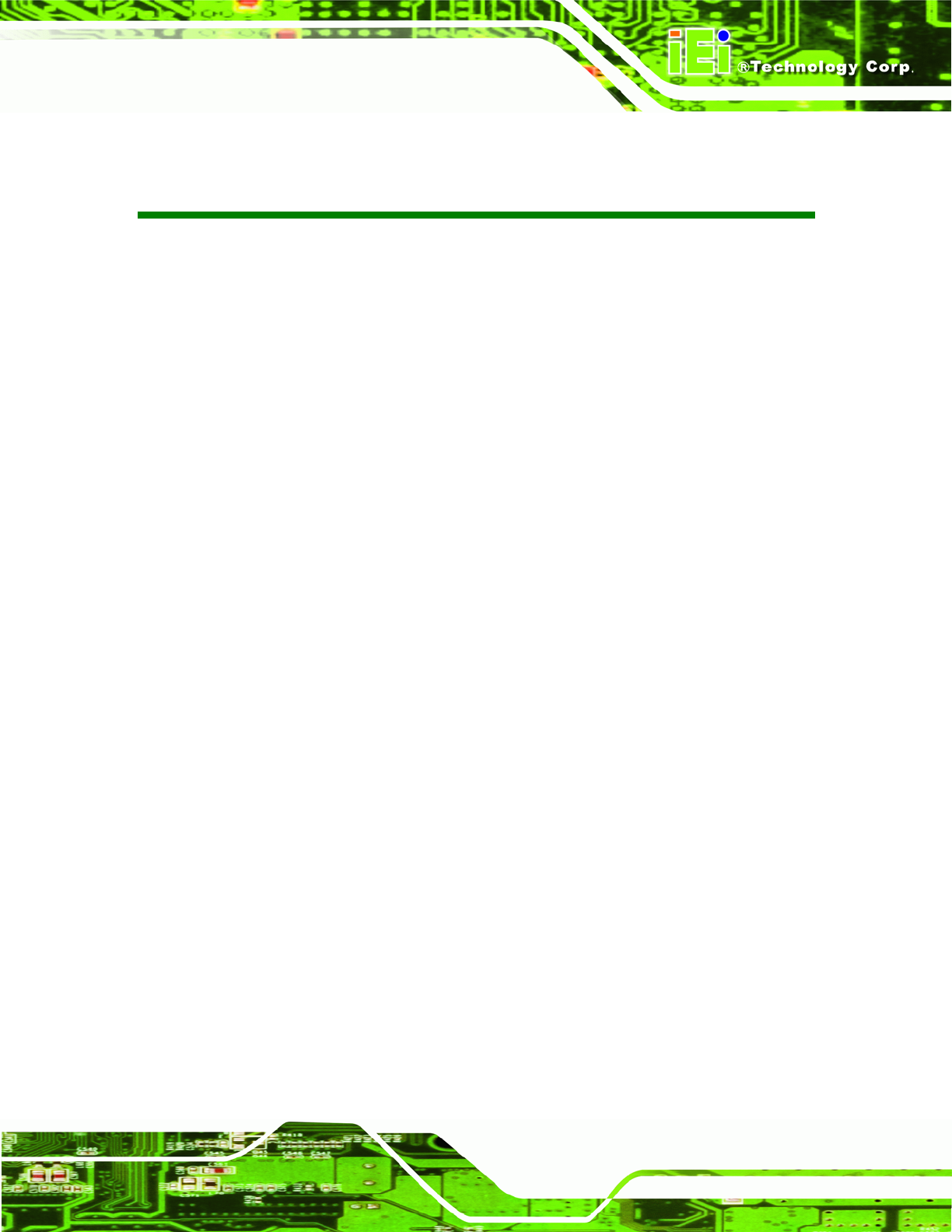
AFL-xxA-N26 Series Panel PC
Page 5
Table of Contents
1 INTRODUCTION........................................................................................................ 15
1.1 OVERVIEW................................................................................................................ 16
1.1.1 Features and Model Variations........................................................................ 16
1.1.2 Applications ..................................................................................................... 17
1.2 EXTERNAL OVERVIEW.............................................................................................. 17
1.2.1 Front Panel ...................................................................................................... 18
1.2.2 Rear Panel ....................................................................................................... 18
1.2.3 I/O Interface Panel .......................................................................................... 19
1.2.4 Top Panel and Side Panels............................................................................... 20
1.3 DIMENSIONS............................................................................................................. 21
1.3.1 AFL-W07A-N26 Dimensions............................................................................ 21
1.3.2 AFL-08A-N26 Dimensions............................................................................... 22
1.3.3 AFL-10A-N26 Dimensions............................................................................... 23
1.3.4 AFL-12A-N26 Dimensions............................................................................... 24
1.4 INTERNAL OVERVIEW............................................................................................... 25
1.5 SYSTEM SPECIFICATIONS.......................................................................................... 25
2 UNPACKING ............................................................................................................... 27
2.1 UNPACKING.............................................................................................................. 28
2.1.1 Packing List ..................................................................................................... 29
3 INSTALLATION ......................................................................................................... 32
3.1 ANTI-STATIC PRECAUTIONS...................................................................................... 33
3.2 INSTALLATION PRECAUTIONS ................................................................................... 33
3.3 INSTALLATION AND CONFIGURATION STEPS ............................................................. 34
3.4 OPENING THE SYSTEM.............................................................................................. 34
3.5 MSATA SSD INSTALLATION..................................................................................... 36
3.6 HDD INSTALLATION (AF-12A-N26 ONLY).............................................................. 39
3.7 AT /ATX MODE SELECTION...................................................................................... 41
3.7.1 AT Power Mode................................................................................................ 41
3.7.2 ATX Power Mode............................................................................................. 42










