Manual
Table Of Contents
- AFOLUX LX Series Flat Panel PC
- 1 Introduction
- 2 Motherboard
- 3 Installation
- 4 System Maintenance
- 5 Award BIOS Setup
- A Safety Precautions
- B BIOS Configuration Options
- C Software Drivers
- D Watchdog Timer
- E Hazardous Materials Disclosure
- F Index
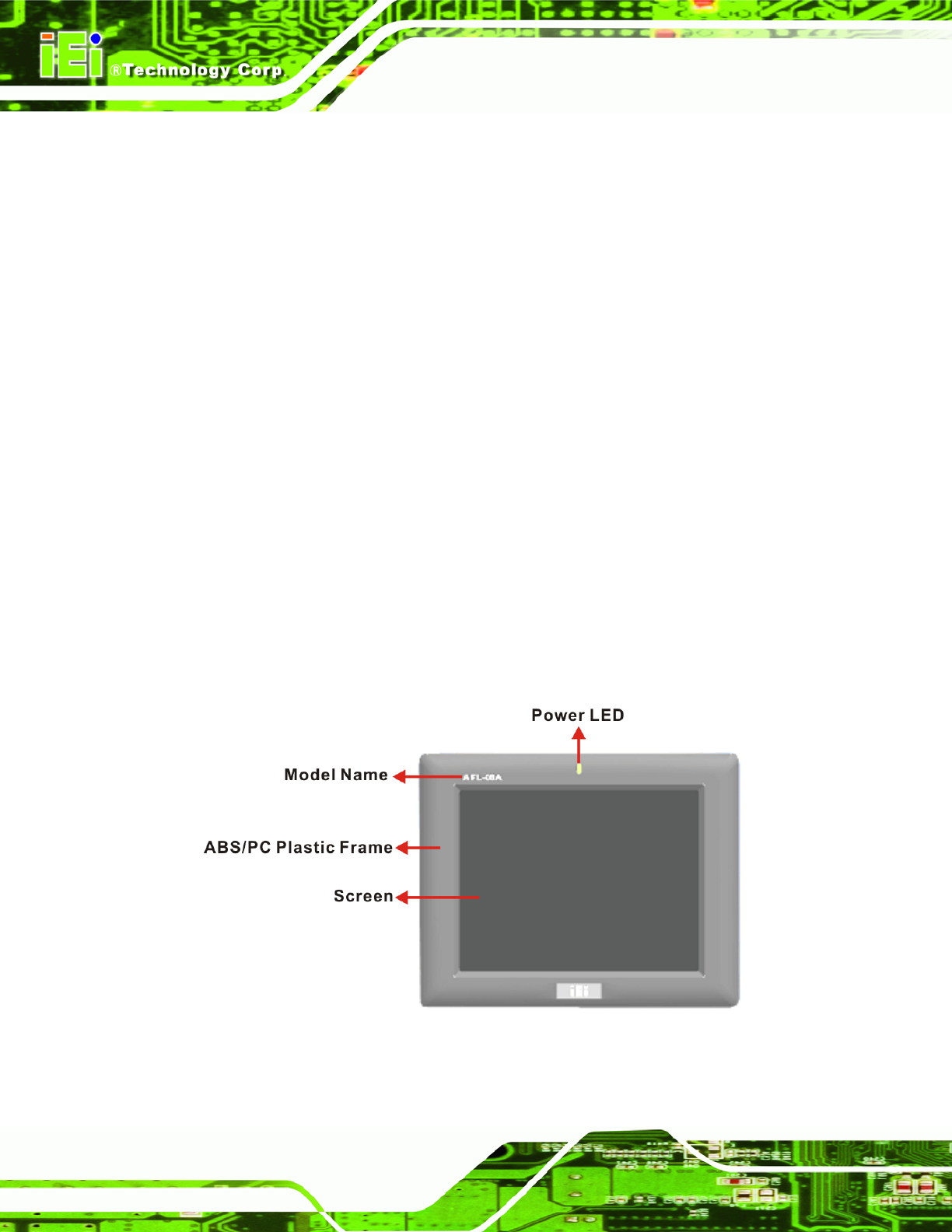
A
FOLUX LX Series Flat Panel PC
Page 4
Wireless LAN integrated with PIFA antenna
Dual 10/100Mbps Ethernet support
One CompactFlash
®
Type II socket support
Simplified installation process
RoHS compliance
1.2 External Overview
1.2.1 General Description
The AFOLUX LX series is a stylish flat panel PC that comprises of a screen, rear panel,
top panel, bottom panel and two side panels (left and right). An ABS/PC plastic front frame
surrounds the front screen. The rear panel provides screw holes for a wall-mounting
bracket compliant with VESA FDMI standard. The bottom panel provides access to
external interface connectors that include LAN, USB 2.0, serial port, reset button, power
connector and power switch.
1.2.2 Front Panel
The front side of the AFOLUX LX series is a flat panel TFT LCD screen surrounded by an
ABS/PC plastic frame.
Figure 1-1: Front View










