Manual
Table Of Contents
- AFOLUX LX Series Flat Panel PC
- 1 Introduction
- 2 Motherboard
- 3 Installation
- 4 System Maintenance
- 5 Award BIOS Setup
- A Safety Precautions
- B BIOS Configuration Options
- C Software Drivers
- D Watchdog Timer
- E Hazardous Materials Disclosure
- F Index
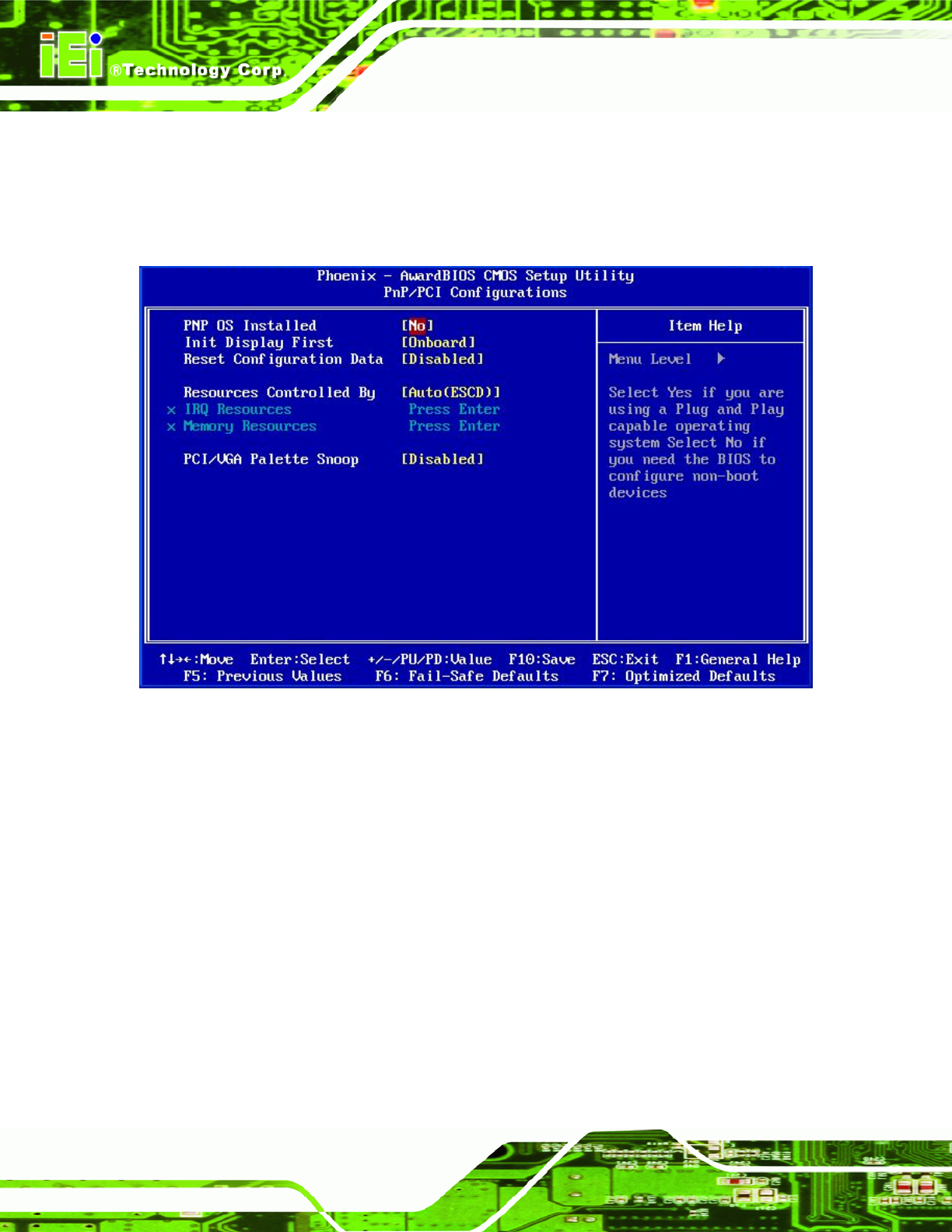
A
FOLUX LX Series Flat Panel PC
Page 88
5.7 PnP/PCI Configurations
Use the PnP/PCI Configurations menu (BIOS Menu 8) to set the plug and play, and PCI
options.
BIOS Menu 8: PnP/PCI Configurations
PNP OS Installed [No]
The PNP OS Installed option determines whether the Plug and Play devices connected to
the system are configured by the operating system or the BIOS.
No
(Default) If the operating system does not meet the Plug and Play
specifications, BIOS configures all the devices in the system.
Yes
Set this option if the system is running Plug and Play aware
operating systems. The operating system changes the
interrupt, I/O, and DMA settings.










