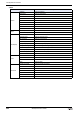Manual
WindO/I-NV2 User’s Manual 2-49
3 Configuration & Functions
2
WindO/I-NV2 Features & Basic Operations
■ Editing
■ Project
Command Description
Arrange
Bring to Front Moves the selected object to the front.
Send to Back Moves the selected object to the back.
Group Groups multiple objects.
Ungroup Cancels the group.
Align
Align Left Aligns selected objects to the left.
Align Center Aligns selected objects to the center.
Align Right Aligns selected objects to the right.
Align Top Aligns selected objects to the top.
Align Middle Aligns selected objects to the middle.
Align Bottom Aligns selected objects to the bottom.
Make Horizontal
Spacing Equal
Aligns selected objects to be equally spaced horizontally.
Make Vertical Spacing
Equal
Aligns selected objects to be equally spaced vertically.
Rotate
Rotate Right 90° Rotates selected drawing objects 90° to the right.
Rotate Left 90° Rotates selected drawing objects 90° to the left.
Flip Vertical Flips selected drawing objects vertically.
Flip Horizontal Flips selected drawing objects horizontally.
Replace
Automatically replaces a specified device address with a separate device
address.
Select Selects objects in the editing window.
AutoResize Automatically changes the text size to the object’s size and display region.
Increment Address
Enables or disables the increment address function.
A specific value is added to the value of the object’s device address when
pasting and duplicating parts.
Command Description
Download
Project Data Downloads project data to the MICRO/I.
Data to Memory Card
Stops the MICRO/I and then downloads files to the memory card inserted
in the MICRO/I. The MICRO/I resumes running when files have finished
downloading.
Data to Memory Card while
running
Downloads files to the memory card inserted in the MICRO/I without
stopping it.
Upload
Project Data Uploads project data from the MICRO/I.
Stored Data in Memory
Card
Uploads data from the Memory Card Folder for the currently running
project.
Compare
Compare Projects
Compares the screen data and scripts in an existing project with the
project data currently being edited and displays the results of that
comparison.
Re-verify Updates the comparison results to the most latest state.
Target Info.
Displays version information for the MICRO/I system software and project
information.
Comm.Setup
Configures the communication target and communication conditions
between the target and the MICRO/I or between the computer and the
MICRO/I.