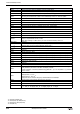Manual
2 Internal MICRO/I Devices
32-4 WindO/I-NV2 User’s Manual
This operation of this relay is illustrated in the timing chart below.
*2 HG2G-5F, HG3G/4G only
HG Special Relay
Function/Part
LSM32 to 47 Reserved
LSM48 200 millisecond clock (alternates between 0 and 1 every 100 milliseconds)
LSM49 1 second clock (alternates between 0 and 1 every 500 milliseconds)
LSM50
When switched to 1, limits the host communications and gives priority to the communications between
the computer and PLC. (Enabled only when using the Pass-Through function.)
LSM51 Reserved
LSM52
*2
While in remote monitor/control, LSM52 switches to 1 (ON) in just one scan. This bit can be used to
check if the touchscreen is being controlled by the remote PC. You may also use this bit as a trigger
condition in a button to forbid the control from the remote PC.
LSM53 to 63 Reserved
• Transfer of the LSM10 Keep Relay and Keep Register to the flash memory can take an excess of one
second. Writing to the Flash Memory can be repeated a maximum of 100,000 times. Keep writing to the
Flash Memory to a minimum.
• When there is no remaining battery power or when using the HG2G-5ST22VF-*, data transferred with
LSM10 will be restored once the power to the MICRO/I has been turned on.
• Do not turn off the power for the MICRO/I for three seconds immediately after adjusting brightness with
the HG2G-5ST22VF-* and pressing the Save button. Immediately turning off the power for the MICRO/I
may erase the keep relay and keep register values that were transferred to the flash memory with LSM10.
• LSM1, 2, 3 and 11 also operates when switches the Text Group.
• Once LSM18, 20 and 22 turns ON, it will remain ON until MICRO/I recycles power or 0 is manually
written to LSM18, 20 and 22.
A scan refers to a period during which all parts placed on a screen are processed. It is not related to the
period of reading values of host devices.