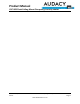User's Manual
Product Manual
VSC1303 Flush Ceiling Mount Occupancy/Vacancy Sensor
NDXXXX-X 12/2018 Users Manual – VSC1303 Occupancy/Vacancy
Sensor Page 2
www.idealindustries.com
SET-UP AND OPERATION
1. Cut 2.5 in-dia hole in ceiling (drywall or ceiling tiles)
2. Insert the base of the Occ/Vac Sensor 1303 through the hole until the flange is flat
against the ceiling.
3. Screw mounting screws until the wing locking tabs are tight against the back side of the
ceiling.
4. Press the button located on the Occ/Vac Sensor VSC1300 to activate device.
5. Install trim ring to cover screw holes.
SPECIFICATIONS
Item
Description
Radio
915 MHz Internal Antenna
Regulatory Approvals
FCC Part 15 and Industry Canada
Contains FCC ID: 2AAMXVSC1303
Contains IC: 11250A-VSC1303
Transmit Range
100 ft. indoors to an Audacy Gateway or Smart Connector in a typical
commercial office building
Power
25+ year Li battery, non-replaceable
Operating
Temperature
10°C to 32°C
Storage Temperature
-20°C to 50°C
Installation
Environment
Indoor use only
Mounting
Flush mounted (See mechanical drawing for dimensions)
Color
White
Dimensions
3”dia x 3”
Weight
6.1 oz
Warranty
1 year