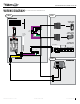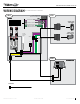Owner's Manual
Table Of Contents
- DSP Harnesses with Software Installation Instructions
- Install Guide (Using DSR-1)
- Install Guide (Using Maestro AR)
- ADS-AR-AS-DFO2 (harness version 1.2)
- Ford Cmax With dFO2 (version 1.2) 2013-2018
- Ford Edge With dFO2 (version 1.2) 2011-2019
- Ford Escape With dFO2 (version 1.2) 2013-2019
- Ford Expedition With dFO2 (version 1.2) 2015-2020
- Ford Explorer With dFO2 (version 1.2) 2011-2019
- Ford F Super Duty With dFO2 (version 1.2) 2017-2020
- Ford F150 With dFO2 (version 1.2) 2013-2020
- Ford Focus With dFO2 (version 1.2) 2012-2018
- Ford Fusion With dFO2 (version 1.2) 2013-2019
- Ford Mustang With dFO2 (version 1.2) 2015-2020
- Ford Taurus With dFO2 (version 1.2) 2013-2019
- Ford Transit Connect With dFO2 (version 1.2) 2014-2019
- Ford Transit With dFO2 (version 1.2) 2015-2019
- ADS-AR-AS-DFO2 (harness version 2.0)
- Ford Cmax With dFO2 (version 2.0) 2013-2018
- Ford Edge With dFO2 (version 2.0) 2011-2019
- Ford Escape With dFO2 (version 2.0) 2013-2019
- Ford Expedition With dFO2 (version 2.0) 2015-2020
- Ford Explorer With dFO2 (version 2.0) 2011-2019
- Ford F Super Duty With dFO2 (version 2.0) 2017-2020
- Ford F150 With dFO2 (version 2.0) 2013-2020
- Ford Focus With dFO2 (version 2.0) 2012-2018
- Ford Fusion With dFO2 (version 2.0) 2013-2019
- Ford Mustang With dFO2 (version 2.0) 2015-2020
- Ford Taurus With dFO2 (version 2.0) 2013-2019
- Ford Transit Connect With dFO2 (version 2.0) 2014-2019
- Ford Transit With dFO2 (version 2.0) 2015-2019
- ADS-AR-AS-DFO2 (harness version 1.2)
ADS-AR-AS-DFO2-IG-EN maestro.idatalink.com
FORD TAURUS WITH DFO2 (VERSION 2.0) 20132019
Automotive Data Solutions Inc. © 2021
6
INSTALLATION INSTRUCTIONS
TROUBLESHOOTING TIPS:
• To reset the module back its factory settings, turn the key
to the OFF position then disconnect all connectors from the
module. Press and hold the module’s programming button
and connect all the connectors back to the module. Wait,
the module’s LED will fl ash RED rapidly (this may take up
to 10 seconds). Release the programming button. Wait, the
LED will turn solid GREEN for 2 seconds.
For technical assistance :
Call : 1-866-427-2999
E-mail : maestro.support@idatalink.com
Visit us at : maestro.idatalink.com/support and
www.12voltdata.com/forum/
1