User manual
Table Of Contents
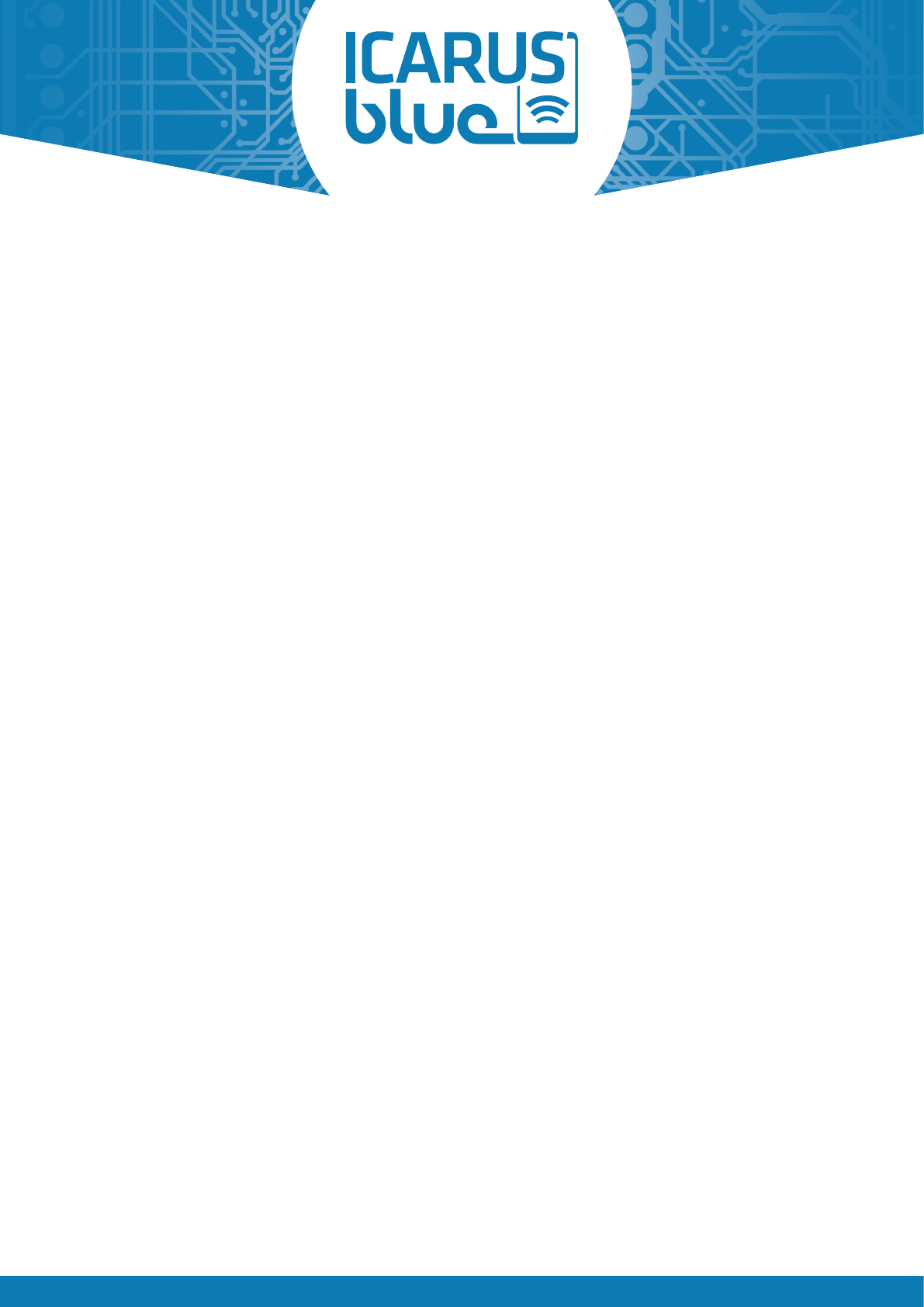
A PRODUCT OF THE ICP GROUP | WWW.ICPGROUP.EU PAGE 3
USER MANUAL
TABLE OF CONTENTS
1. Technical specifications ......................................................................................................... 4
2. Product type identification .................................................................................................... 4
3. The product‘s purpose (and usability) .................................................................................... 5
4. ICARUS blue receiver ............................................................................................................. 5
4.1 Installation requirements ................................................................................................ 6
4.2 Cable connections ........................................................................................................... 7
4.3 Status LED ...................................................................................................................... 8
4.4 Activate / Deactivate Pairing Mode (Teach-In Button) ...................................................... 9
5. ICARUS blue app ................................................................................................................... 9
5.1 Overview / Home screen ................................................................................................ 10
5.2 Adding a new receiver .................................................................................................... 11
5.3 Switching between several receivers ............................................................................... 12
5.4 Mainfunctions ............................................................................................................... 13
5.5 Advanced output options ............................................................................................... 14
5.5.1 Timer functions ..................................................................................................... 14
5.5.2 Output control (Interlock) ...................................................................................... 15
5.5.3 Output selection and button-visibility .................................................................... 15
5.6 App flowchart ................................................................................................................ 16
5.7 App-settings ................................................................................................................. 17
5.7.1 Restore factory settings ........................................................................................ 17
5.7.2 Set password ........................................................................................................ 17
5.7.3 Battery settings .................................................................................................... 17
6. Using the device .................................................................................................................. 18
7. Maintenance and cleaning ................................................................................................... 18
8. Solving of DTC‘s (Diagnostic Trouble Codes) ......................................................................... 18
9. Disposal ............................................................................................................................. 19
10. Warranty ............................................................................................................................. 19
11. Declaration of conformity .................................................................................................... 20










