User manual
Table Of Contents
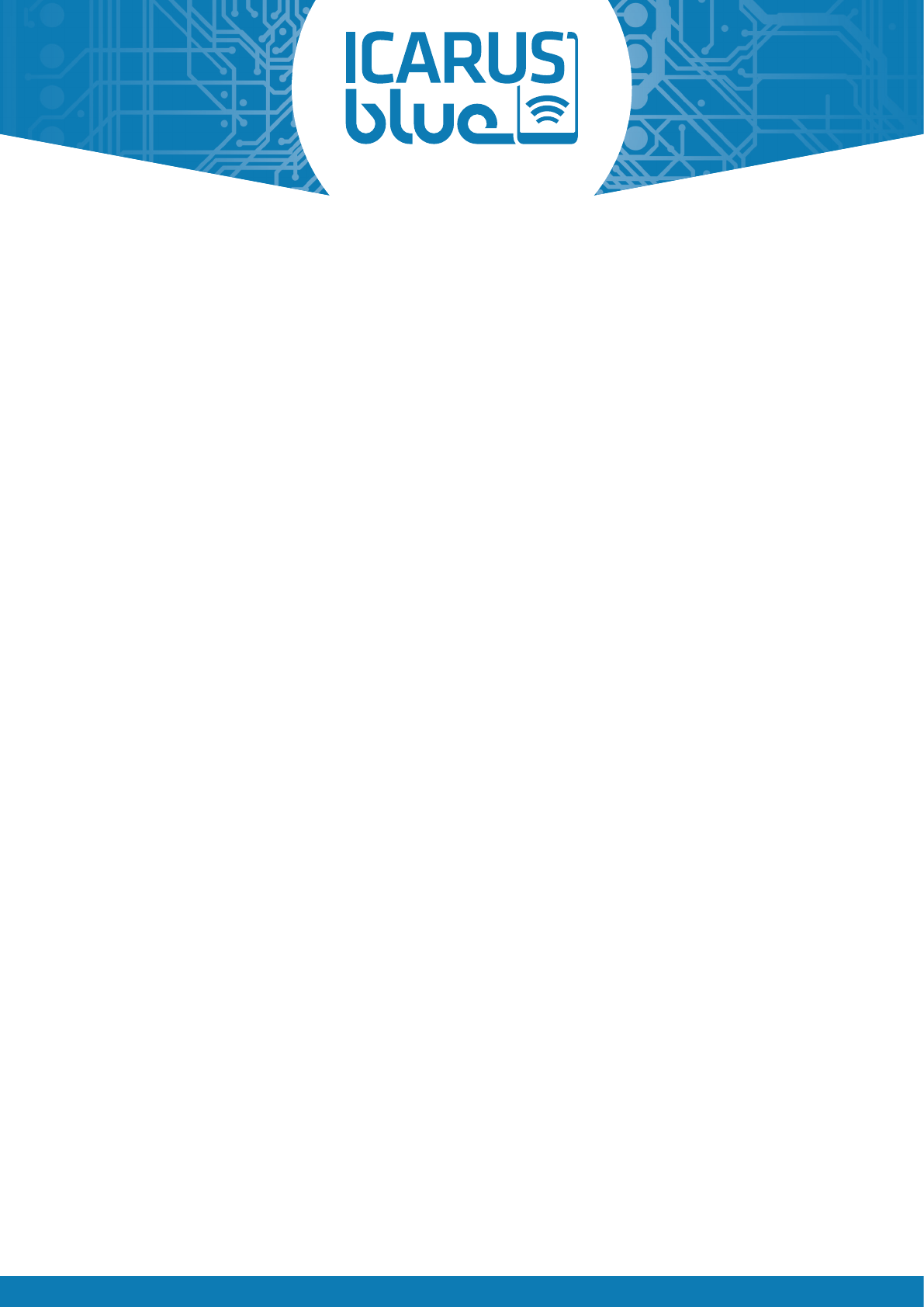
A PRODUCT OF THE ICP GROUP | WWW.ICPGROUP.EU PAGE 18
USER MANUAL
6. USING THE DEVICE
Improper operation, by NOT having read the user manual and having full understanding of it as well as how to use the
device, can bring the operator, bystanders and other matters in danger, depending on its application, and may cause
personal injury and / or damage to personal possessions as well as to the device.
7. MAINTENANCE AND CLEANING
The product is maintenance-free for the user. Maintenance and repairs must be done by a specialist.
The device should be cleaned only with a damp cloth and without chemicals. Doing otherwise may damage the product.
8. SOLVING OF DTCs (DIAGNOSTIC TROUBLE CODES)
For a detailed illustration of the DTCs, please see 4.3!
Blinking 3x - Undervoltage
This error appears if the supply voltage of the receiver drops under 6,5V for at least 1,5sec. A pop-up will be shown in the
ICARUS blue app. To reset the error raise up the supply voltage over 6,5V again and click on „reset error“ in the app.
Attention: Undervoltage can be triggered by heavy loads (large powerful motors).
Blinking 4x - Overvoltage
This error appears if the supply voltage of the receiver raises over 36V for at least 60ms. A pop-up will be shown in the
ICARUS blue app. To reset the error lower the supply voltage under 32V again and click on „reset error“ in the app.
Attention: Overvoltage can be a result of defect components in the system or external voltage sources which are
connected to the system (e.g. battery charger). Make sure that those sources are removed before resetting the error.
Blinking 5x - Overcurrent of all outputs combined
This error appears if the total current of the receiver is too high. To reset the error, a smartphone needs to be connected.
After connecting, a pop-up will be shown in the ICARUS blue app and the error can be resetted by clicking on „reset error“.
The error won‘t be resetted by a current drop.
Attention: Overcurrent can be a result of connecting to many loads to the receiver. Make sure those loads won‘t exeed
a total maximum current of 10A.
Blinking 6x - 9x - Overcurrent of a single output
This error appears if the current of one of the outputs is too high. To reset the error, a smartphone needs to be connected.
After connecting, a pop-up will be shown in the ICARUS blue app and the error can be resetted by clicking on „reset error“.
The error won‘t be resetted if the current will drop down again.
Attention: Overcurrent of an output can be a result of connecting the output to a component which needs to much
current. Make sure the current won‘t exeed the maximum current of 3,7A per output.
Overcurrent of an output can also be a result of a short circuit in the wiring. Make sure that all short circuits are removed
before resetting the error.










