User manual
Table Of Contents
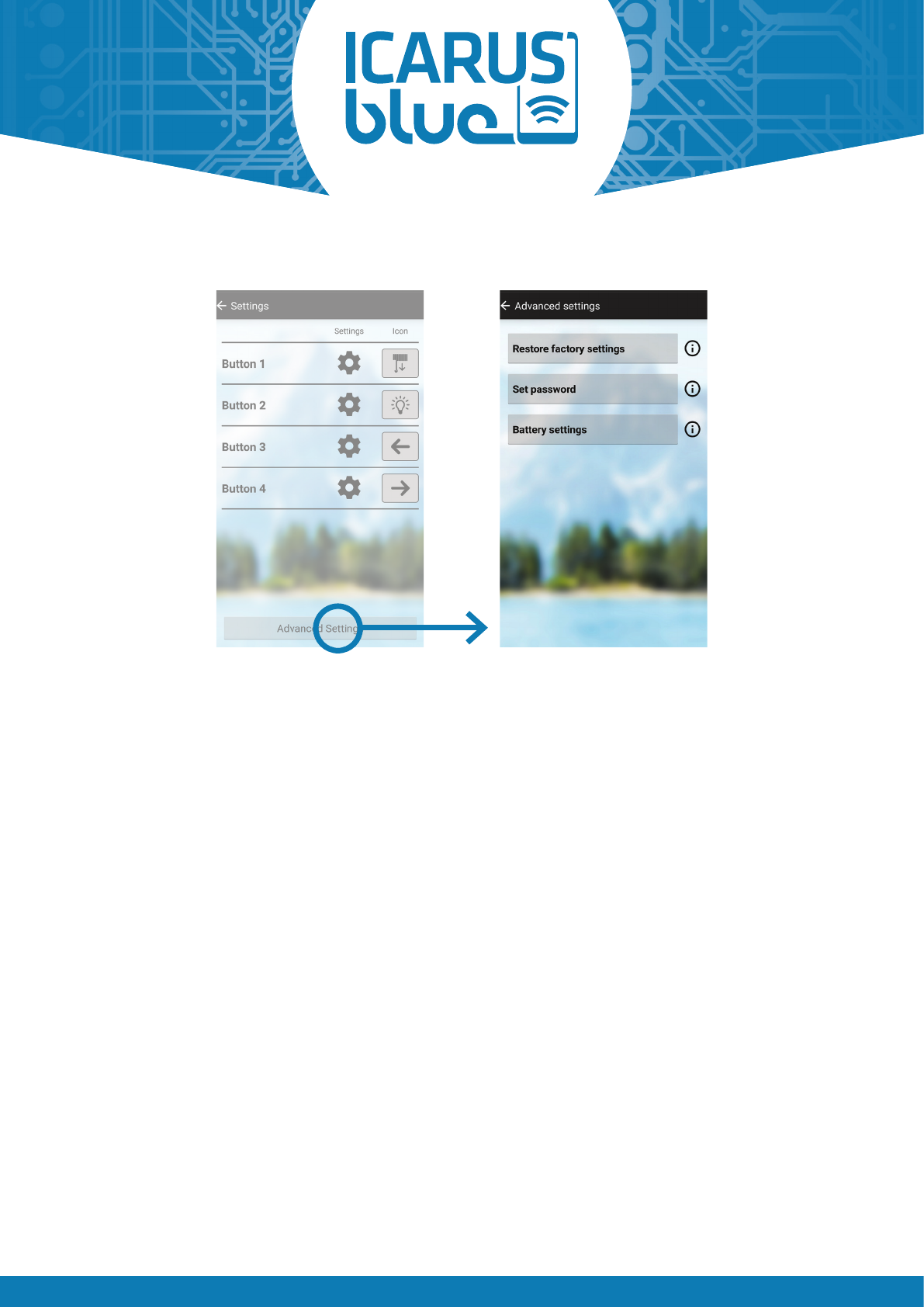
A PRODUCT OF THE ICP GROUP | WWW.ICPGROUP.EU PAGE 17
USER MANUAL
5.7 APP-SETTINGS
To get to the app-settings, first open the main menu on the top left and then select the menu item „Settings“.
On the lower edge of the following screen please press the „App-Settings“ button.
In the App-Settings you have the following options:
5.7.1 Restore factory settings
This option will reset all output functions to default.
5.7.2 Set password
If a password is entered, the output settings are password protected. This means, that changing the settings is only
possible after entering the correct password. To remove the password, leave the new password empty/blank.
5.7.3 Battery settings
Enabling the battery status will show the actual system voltage in the home screen (top right corner). You can also decide
to set some additional options, to e.g. prevent the system against undervoltage. The options are:
Show never -> The battery voltage will never be shown in the home screen.
Only at undervoltage -> The battery voltage is only shown when the voltage drops below the given undervoltage level.
Show always -> The battery voltage is always shown in the home screen.
Define undervoltage -> With this setting an undervoltage level can be set.
Block functions -> If the battery voltage drops below the defined undervoltage level (see above), all safe outputs are
switched o (no matter if the output has a „timer function“ activated or not) and the screen buttons are blocked.
Attention: This function only works if the „safety function“ (see 5.4) is activated. Unsafe outputs won‘t be blocked!
After changing any of the above options, please press the „save“-button.










