User manual
Table Of Contents
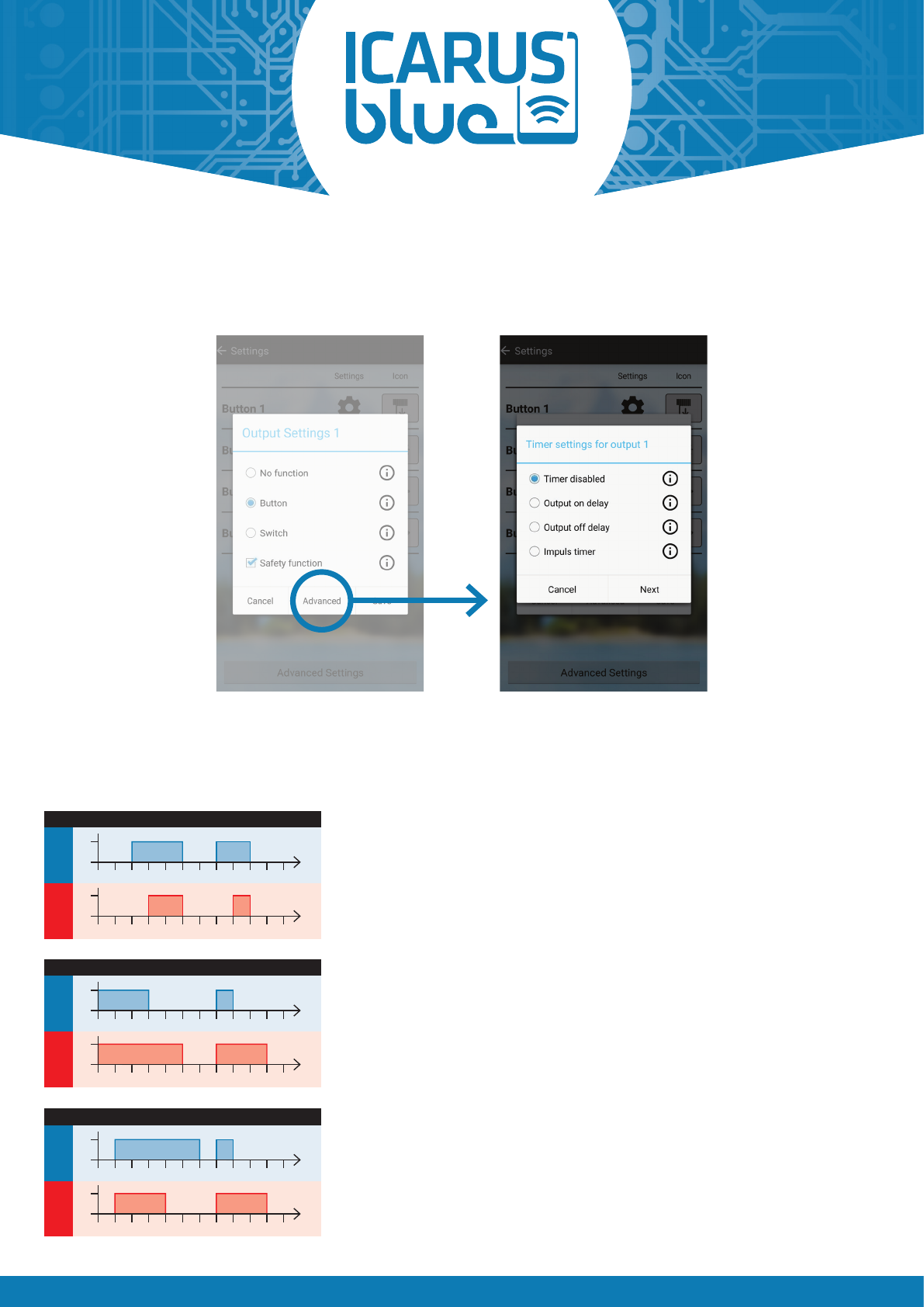
A PRODUCT OF THE ICP GROUP | WWW.ICPGROUP.EU PAGE 14
USER MANUAL
5.5 ADVANCED OUTPUT OPTIONS
5.5.1 TIMER FUNCTIONS
The ICARUS blue app oers a variety of advanced options for every button / output.
By pressing the „Advanced“-button in the „Output Settings“-screen,
you will get the following options:
Timer disabled (selected by default): If this option is activated, the output has no timer function.
Output-On delay:
If this option is activated, the output turns on after the chosen time value.
You can choose between hours, minutes, seconds and miliseconds.
Output-O delay:
If this option is activated, the output turns o after the chosen time value.
Here you can choose between hours, minutes, seconds and miliseconds.
Impulse timer:
If this option is activated, the output is on only during the chosen time value.
Here you can choose between hours, minutes, seconds and miliseconds.
Please proceed with 5.5.2.
OUTPUT-ON DELAY EXAMPLES (1 SECOND DELAY)
I
0
0 1 2 3 4 5 6 7 8 9 10 11 sec.
Switching
state
I
0
0 1 2 3 4 5 6 7 8 9 10 11 sec.
Output
signal
OUTPUT-OFF DELAY EXAMPLES (2 SECONDS DELAY)
I
0
0 1 2 3 4 5 6 7 8 9 10 11 sec.
Switching
state
I
0
0 1 2 3 4 5 6 7 8 9 10 11 sec.
Output
signal
IMPULSE TIMER EXAMPLES (3 SECONDS)
I
0
0 1 2 3 4 5 6 7 8 9 10 11 sec.
Switching
state
I
0
0 1 2 3 4 5 6 7 8 9 10 11 sec.
Output
signal










