User manual
Table Of Contents
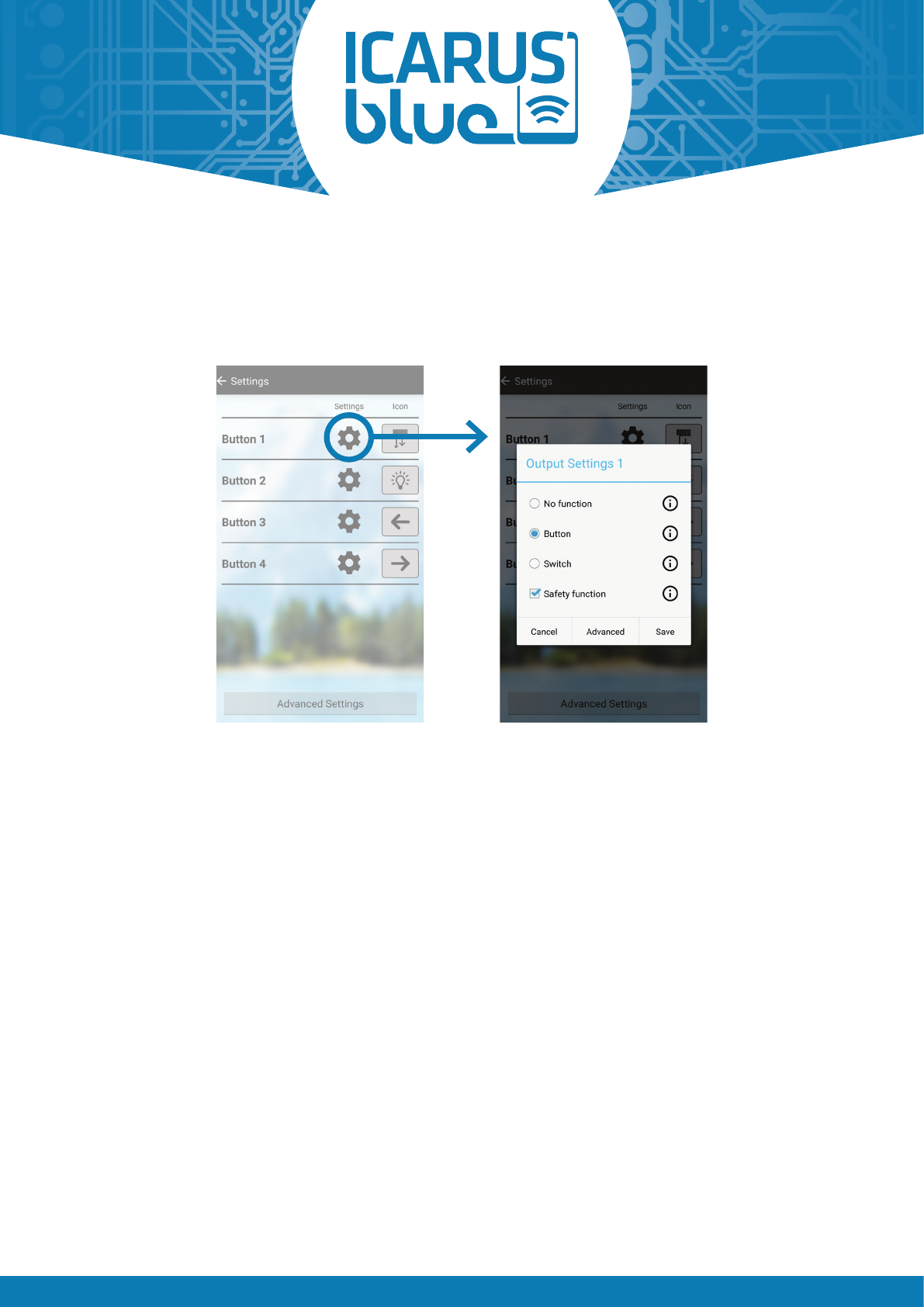
A PRODUCT OF THE ICP GROUP | WWW.ICPGROUP.EU PAGE 13
USER MANUAL
5.4 MAINFUNCTIONS
Once you have paired and connected a receiver to your smart device, you can control and configure the buttons / outputs
as you wish with the ICARUS blue app. Please open the main menu of the app (top left corner) and select the „settings“
menu item.
By pressing the „gear wheel“-icon of the respective button,
you will get the following four basic setting options:
„No Function“
When this option is selected, the associated screen button is disabled and does not appear on the main screen.
„Button“
When this option is selected, the associated screen button operates as a push button. When the screen button is
pressed, the output remains active. If the screen button is released, the output is deactivated.
„Switch“
When this option is selected, the associated screen button operates as a switch. When the screen button is pressed, the
output is activated and remains on until the screen button is pressed again.
„Safety function“
If an output is switched on with the safety function activated, the corresponding output of the ICARUS blue receiver
is turned o after the app has lost focus or the wireless connection is interrupted. If you deactivate this check box, the
associated output of the ICARUS blue receiver remains active under all circumstances. Thus, the selected screen button/
output can not perform any safety-relevant functions.
-> After selecting one of the above options, please press the „save“-button or proceed with 5.5 of this manual.
For further details and a step-by-step explanation of the respective functions, simply press
the „i“-icon behind each function or take a look at our „How-to“-Videos on www.icarus-blue.com










