User manual
Table Of Contents
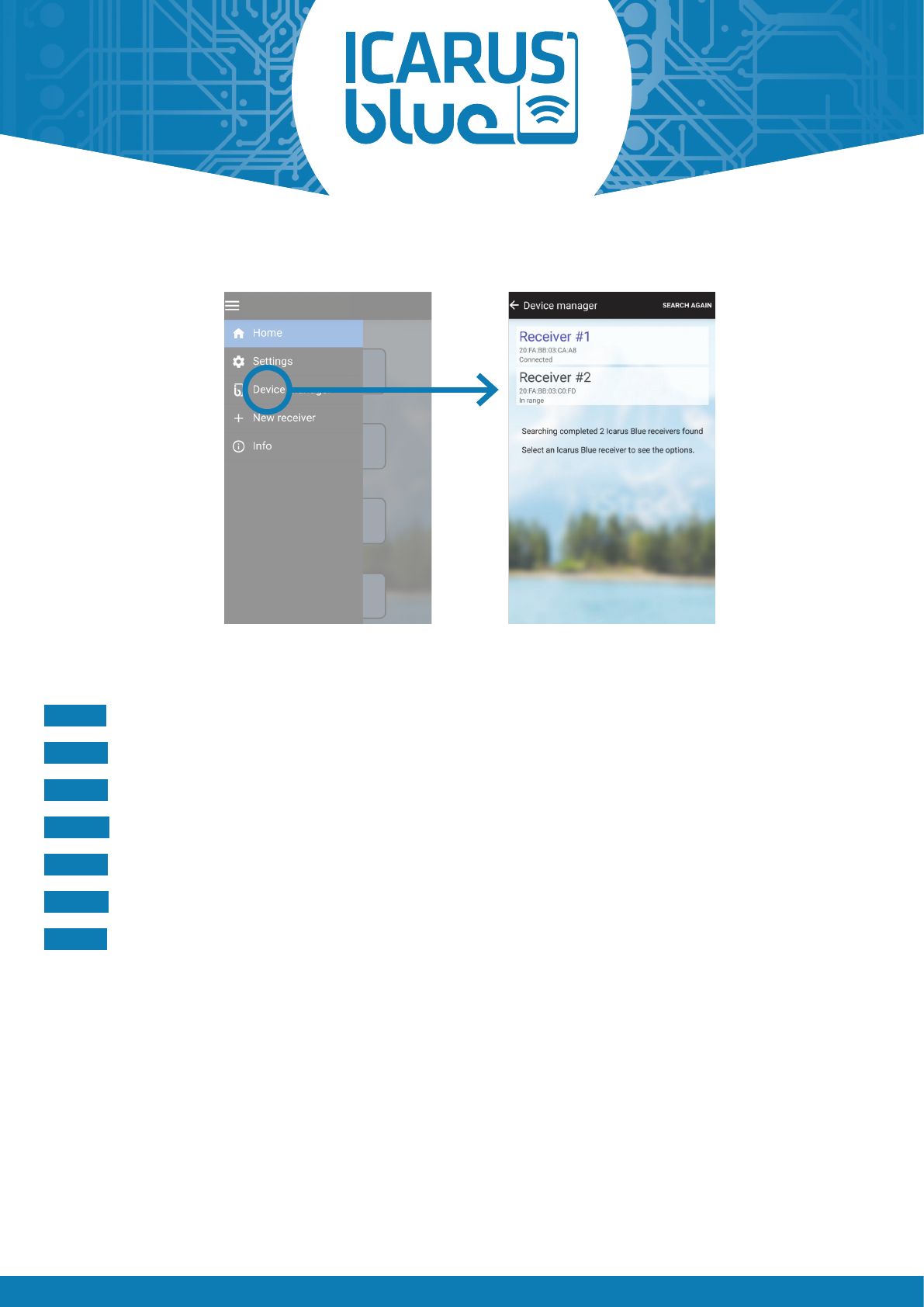
A PRODUCT OF THE ICP GROUP | WWW.ICPGROUP.EU PAGE 12
USER MANUAL
5.3 SWITCHING BETWEEN SEVERAL RECEIVERS
This step-by-step instruction assumes, that you have already paired two or more ICARUS blue receivers to your smart-
phone. If this is not the case, you first have to add additional ICARUS blue receivers (see 5.2).
STEP 1 Open the main menu via the button at the top left and select the menu item „Device manager“.
STEP 2 You‘ll now see a list of all receivers, that have already been paired with your smartphone in the past.
STEP 3 Select the receiver you want to connect, by pressing the corresponding entry of the list.
STEP 4 You can now decide whether to „Connect“, „Disconnect“, „Rename“ or „Remove“ the respective receiver.
STEP 5 Please select „Connect“ and confirm your choice by pressing the „Next“ button.
STEP 6 Your smartphone now automatically connects to the selected ICARUS blue receiver.
STEP 7 You are now able to control and/or configure the choosen ICARUS blue receiver (see e.g. 5.4).
ATTENTION:
If you have previously been connected to another ICARUS blue receiver, this connection will be automatically disconnec-
ted and any processes / commands that may be running will be aborted, as soon as you connect to another receiver.










