User manual
Table Of Contents
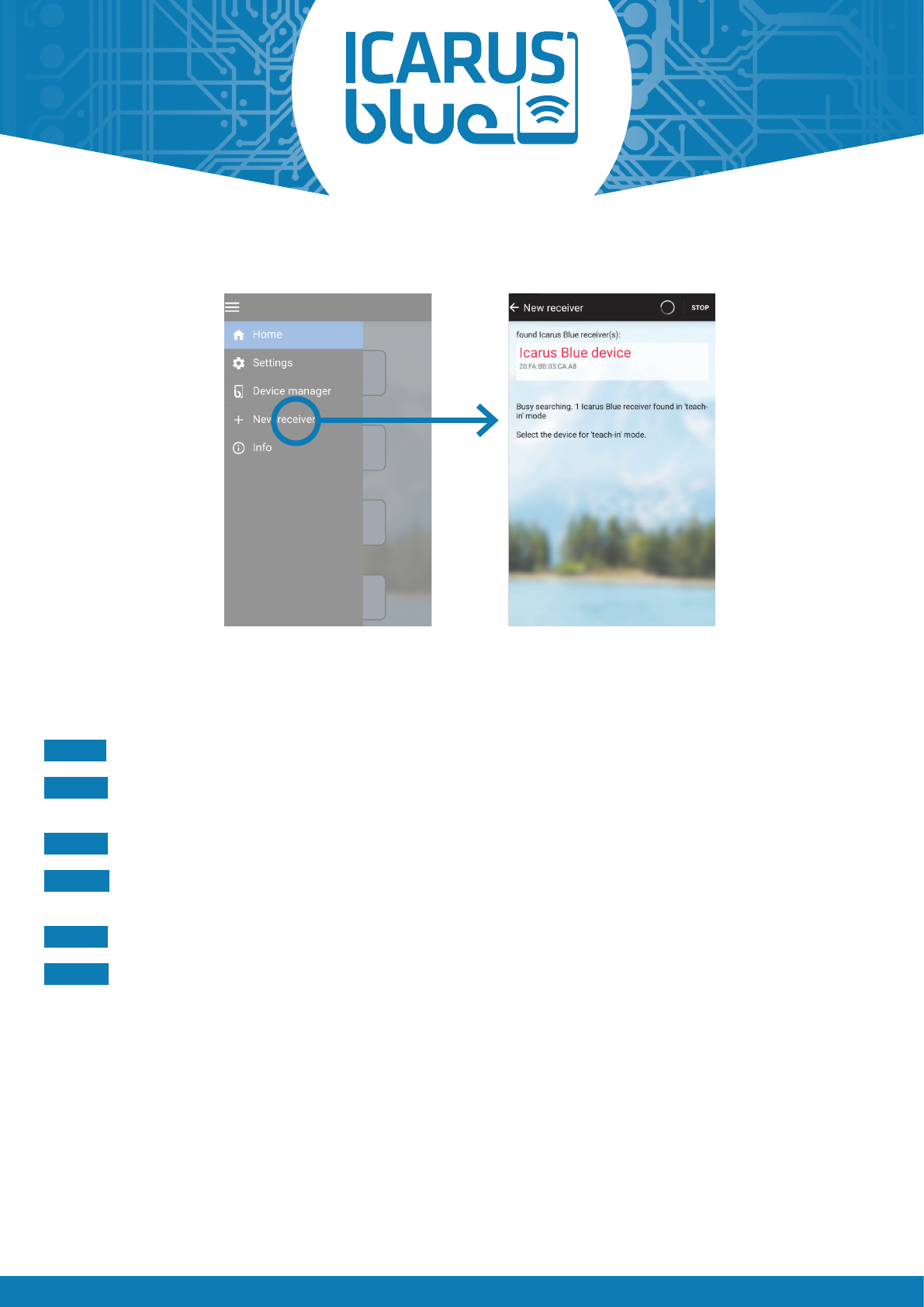
A PRODUCT OF THE ICP GROUP | WWW.ICPGROUP.EU PAGE 11
USER MANUAL
5.2 ADDING A NEW RECEIVER
ATTENTION:
To add a new receiver, the receiver must be in „pairing-mode“ (see 4.4).
Please make sure that there is no more than one receiver in„pairing-mode“ at the same time.
STEP 1 Open the main menu via the button at the top left and select the menu item „New receiver“.
STEP 2 The app will automatically search for ICARUS blue receivers within your range, that are currently in „pairing
mode“ (see 4.4).
STEP 3 Select the receiver you want to connect, by pressing the corresponding entry of the search results.
STEP 4 You‘ll now be prompted to enter a description/name for the receiver. Please confirm you choice by pressing
the „Teach-in“ button.
STEP 5 Your smartphone now connects to the selected ICARUS blue receiver and synchronises the settings.
STEP 6 You are now able to control and/or configure your ICARUS blue receiver (see e.g. 5.4).










