User manual
Table Of Contents
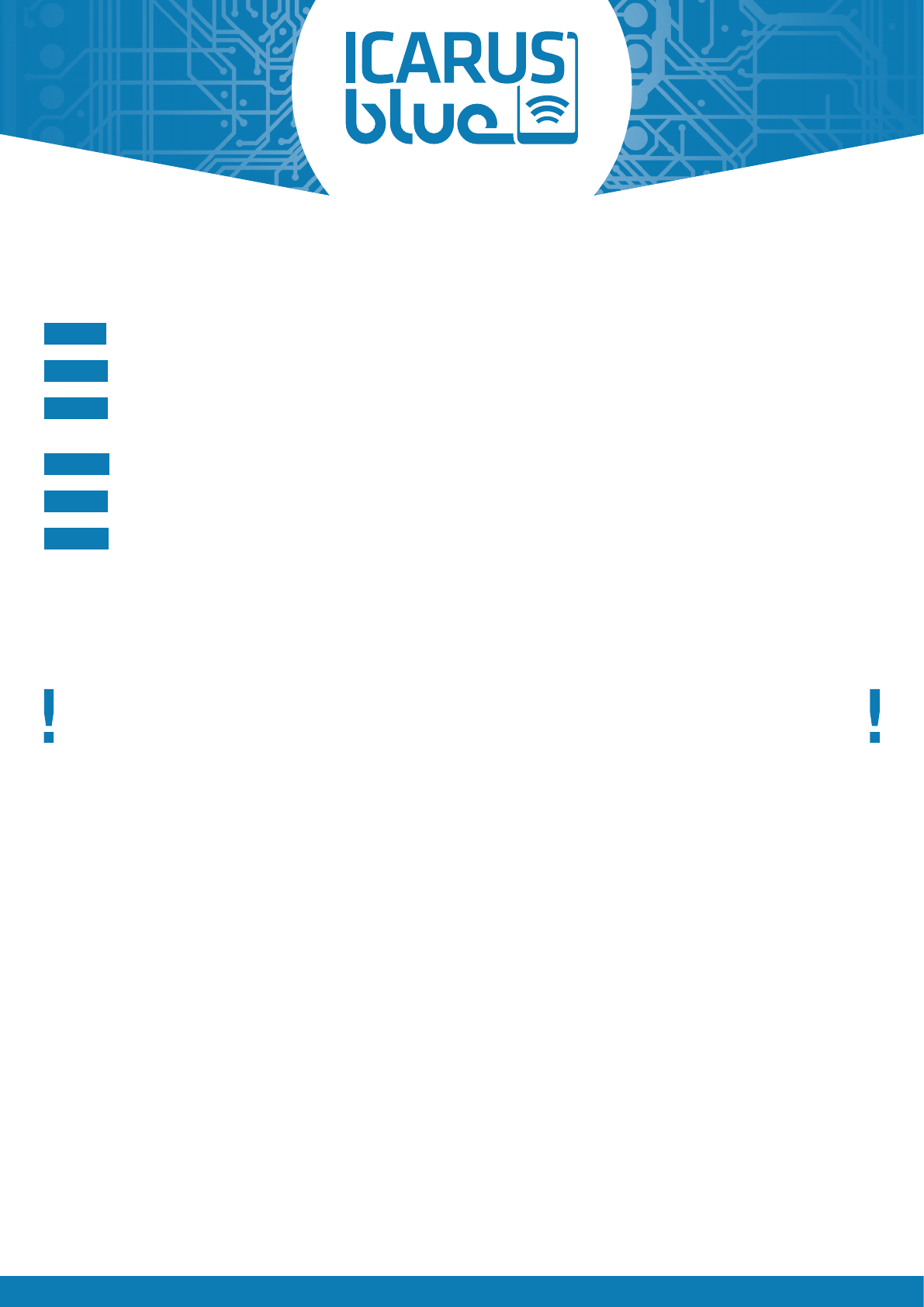
A PRODUCT OF THE ICP GROUP | WWW.ICPGROUP.EU PAGE 9
USER MANUAL
4.4 ACTIVATE/DEACTIVATE PAIRING MODE (TEACH-IN BUTTON)
The teach-in button of the ICARUS blue receiver is intended to activate the pairing functionality of the receiver.
STEP 1 Please connect the supplied cable to the receiver. Please use exclusively the provided plug!
STEP 2 Provide the receiver with power. Red cable = 9-36Vdc, Black cable = 0Vdc (see 4.2)
STEP 3 Connect the cables (green, yellow, purple, grey) to the respective devices, that you want to control with your
smartphone (see 4.2).
STEP 4 Please press the teach-in button of the receiver three times within 4 seconds.
STEP 5 The LED on the receiver flashes green. Wait a moment until the LED alternates between red and green.
STEP 6 The pairing-mode of the receiver is now activated. Continue by pairing the receiver with your smartphone
(see 5.2) or deactivate the pairing-mode, by pressing the teach-in button once more.
5. ICARUS BLUE APP
Please make sure, that your device (whether iOS or Android) meets the min. requirements as defined in
chapter 1. Otherwise you won‘t be able to download the app and/or it won‘t work properly on your device.
Android
- Search for „Icarus Blue“ (by ICP Group) in the Google Play Store to find the app
- Download and install the app on your Android smartphone or tablet.
iOS
- Search for „Icarus Blue“ (by ICP Group) in the Apple App Store to find the app.
- Download and install the app on your iOS smartphone or tablet.
After installation
Please start the app. At first you‘ll be prompted to turn on the „Bluetooth“-function of your smartphone, if it is not
already enabled. After that, you‘re asked to accept the general terms of usage.
If no ICARUS blue receivers have been paired to the device before, the app will show a short instruction for new users.
Please follow the In-App-Instructions to teach-in a new receiver on the device, or see 5.2 of this user manual!










