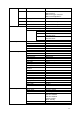User guide
20
Please use the inner hexagon wrench to turn counter clockwise to remove the front cap. See
Figure 3-2.
Figure 3-2
Step 2
Turn counter clockwise to loosen the front cover of the camera. Finally you can remove it. See
Figure 3-3.
Figure 3-3
Step 3
Use the general screwdriver to remove the four fixed screws in the connection board and then
put the connection board, CCD board module aside. See Figure 3-4.