MultiStorage Device Installation and Service Guide
Table Of Contents
- Contents
- Figures
- About this guide
- Summary of changes
- Chapter 1. Introduction
- Chapter 2. Disassembling the 4810/4910 SurePOS 300
- Chapter 3. Problem determination
- Chapter 4. Parts catalog
- Appendix A. Input/output device commands
- Character display (VFD) commands
- Emulation mode select (00)
- Character set select (02)
- User character definition (03)
- Brightness control (04)
- Alphanumeric message scroll (05)
- Backspace (08)
- Horizontal tab (09)
- Line feed (0A)
- Carriage return (0D)
- Test (0F)
- Display position (10)
- Normal-display control mode (11)
- Vertical-scroll display control mode (12)
- Cursor on (13)
- Cursor off (14)
- Reset (1F)
- Null VFD Commands
- Emulation mode select (00)
- APA commands
- Character display (VFD) commands
- Appendix B. Notices
- Appendix C. Safety information
- Index
- Readers’ Comments — We'd Like to Hear from You
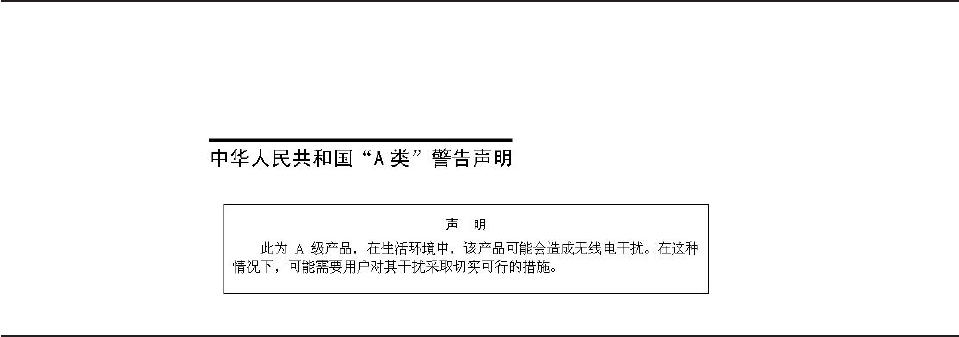
Chinese Class A warning statement
Attention: This is a Class A product. In a domestic environment this product may
cause radio interference in which case the user may be required to take adequate
measures.
Electrostatic discharge (ESD)
Attention: ESD damage can occur when there is a difference in charge between
the part, the product, and the service person. No damage will occur if the service
person and the part being installed are at the same charge level.
ESD Damage Prevention
Anytime a service action involves physical contact with logic cards, modules,
back-panel pins, or other ESD sensitive (ESDS) parts, the service person must be
connected to an ESD common ground point on the product through the ESD wrist
strap and cord.
The ESD ground clip can be attached to any frame ground, ground braid, green
wire ground, or the round ground prong on the AC power plug. Coax or connector
outside shells can also be used.
Handling Removed Cards
Logic cards removed from a product should be placed in ESD protective containers.
No other object should be allowed inside the ESD container with the logic card.
Attach tags or reports that must accompany the card to the outside of the container.
11-9-2005
Appendix B. Notices B-5










