MultiStorage Device Installation and Service Guide
Table Of Contents
- Contents
- Figures
- About this guide
- Summary of changes
- Chapter 1. Introduction
- Chapter 2. Disassembling the 4810/4910 SurePOS 300
- Chapter 3. Problem determination
- Chapter 4. Parts catalog
- Appendix A. Input/output device commands
- Character display (VFD) commands
- Emulation mode select (00)
- Character set select (02)
- User character definition (03)
- Brightness control (04)
- Alphanumeric message scroll (05)
- Backspace (08)
- Horizontal tab (09)
- Line feed (0A)
- Carriage return (0D)
- Test (0F)
- Display position (10)
- Normal-display control mode (11)
- Vertical-scroll display control mode (12)
- Cursor on (13)
- Cursor off (14)
- Reset (1F)
- Null VFD Commands
- Emulation mode select (00)
- APA commands
- Character display (VFD) commands
- Appendix B. Notices
- Appendix C. Safety information
- Index
- Readers’ Comments — We'd Like to Hear from You
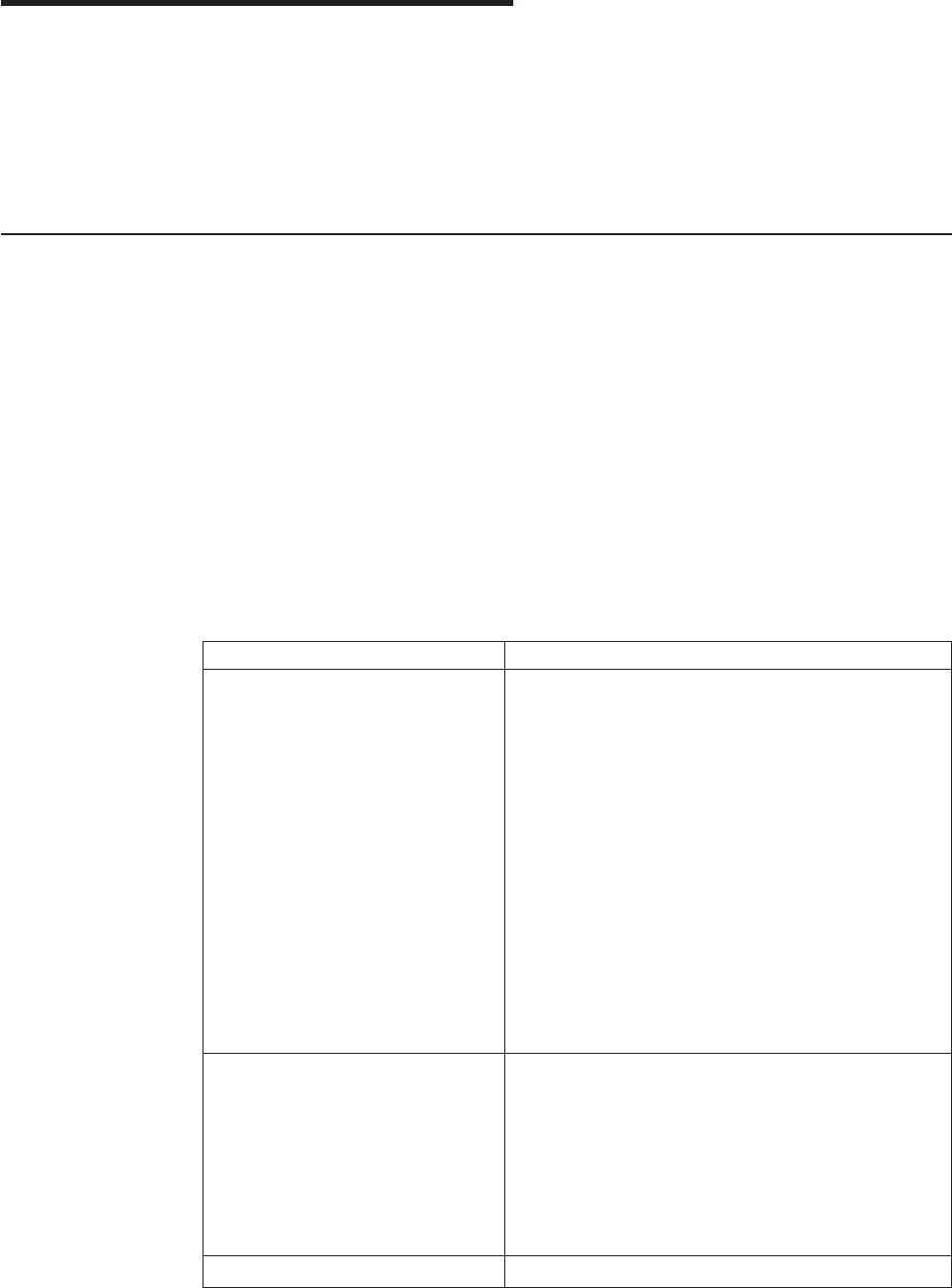
Chapter 3. Problem determination
Note: Refer to IBM Safety Information - Read This First, GA27-4004, before
beginning the procedures in this chapter.
Both software errors or hardware failures can cause problems with the 4810/4910
SurePOS 300. This chapter contains troubleshooting information to help you
determine the cause of a problem and how to solve it.
Preliminary checklist
Begin each service call by checking all of the items in this preliminary checklist. If,
after performing all the steps, a problem still exists, refer to Table 3-1 to continue
problem determination.
1. Observe the power light. If it is not on, refer to Table 3-1.
2. Verify that the cables are securely and correctly connected.
3. Verify that the I/O devices, which have their own power switches, are connected
to an ac power outlet that is operating correctly and that the devices are
powered on.
4. Verify that the contrast and brightness controls on the video display (if attached)
are set correctly.
5. Verify that all installed hardware devices (such as a memory module, feature
card, printer, or mouse) are connected correctly and securely.
Table 3-1. 4810/4910 symptoms
Symptom Actions
The power LED is off.
1. Verify that the power cord is plugged into both the
wall outlet and the back of the terminal.
2. Verify that the voltage switch setting is correct for
your area.
3. Verify that the terminal is powered on.
4. Verify that there is power from the outlet.
5. Disconnect all attached devices and feature cards
to determine if one is overloading the power
supply. If the power light returns, reconnect them
one at a time to determine the failing
field-replaceable unit (FRU).
6. Ensure that all internal cabling and memory
modules are correctly inserted.
7. Exchange the power supply.
8. Exchange the system board.
Terminal is not operating.
1. Unplug the power outlet, wait 5 seconds, and then
power ON. Verify that the power light on the front
panel is on. Look for any error messages and
listen for a beep at the completion of the POST.
2. Check for a blown fuse, a tripped circuit breaker,
or a power failure.
3. Verify that all cables are securely connected to
and inside of the terminal.
Power on, LED does not light. Replace the LED assembly.
11-9-2005
© Copyright IBM Corp. 2002, 2004 3-1
|
|
|










