MultiStorage Device Installation and Service Guide
Table Of Contents
- Contents
- Figures
- About this guide
- Summary of changes
- Chapter 1. Introduction
- Chapter 2. Disassembling the 4810/4910 SurePOS 300
- Chapter 3. Problem determination
- Chapter 4. Parts catalog
- Appendix A. Input/output device commands
- Character display (VFD) commands
- Emulation mode select (00)
- Character set select (02)
- User character definition (03)
- Brightness control (04)
- Alphanumeric message scroll (05)
- Backspace (08)
- Horizontal tab (09)
- Line feed (0A)
- Carriage return (0D)
- Test (0F)
- Display position (10)
- Normal-display control mode (11)
- Vertical-scroll display control mode (12)
- Cursor on (13)
- Cursor off (14)
- Reset (1F)
- Null VFD Commands
- Emulation mode select (00)
- APA commands
- Character display (VFD) commands
- Appendix B. Notices
- Appendix C. Safety information
- Index
- Readers’ Comments — We'd Like to Hear from You
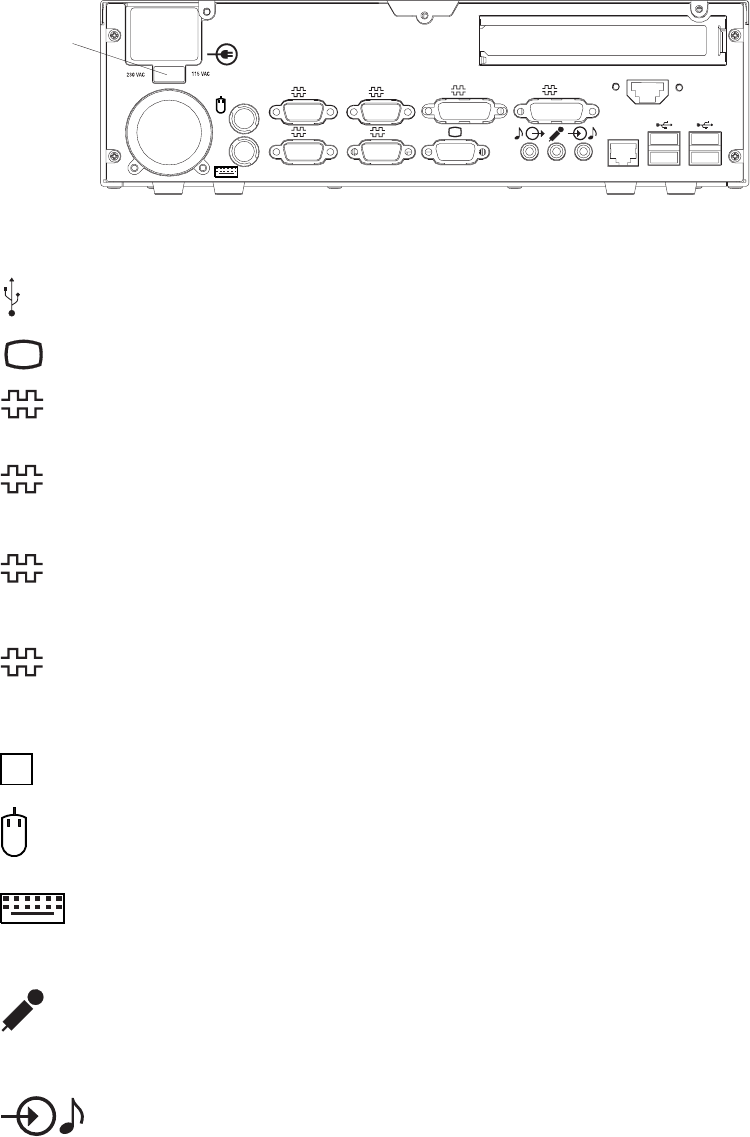
Rear connectors 32x models
Figure 1-4 shows the connections available on the 4810/4910 models 32x:
USB ports.
SVGA display port.
A
Port for external serial devices, such as a scale or
a scanner. This port is COM1.
B,C,D
Ports for second, third, and fourth external serial
devices.
E
Port for a fifth serial device, which is 12 V powered.
F
Port for a sixth serial device, which is 12 V
powered.
Port for an Ethernet LAN cable.
Mouse port.
Port for a PS/2 or compatible keyboard.
Microphone port.
Audio input port.
E E
A
B
Voltage switch
Ethernet
DC
+5 VDC (E+F)
+12 VDC (E+F)
Cash
Drawer
3
Figure 1-4. 32x models rear view connections. Note the location of the voltage selection
switch.
Product introduction
11-9-2005
1-6 SurePOS Installation and Service
|










