Tablet User Manual
Table Of Contents
- Contents
- Important safety information
- Important notice for users
- Finding information with the Access IBM button
- Chapter 1. Overview of your new ThinkPad computer
- Chapter 2. Solving computer problems
- Chapter 3. Getting help and service
- Appendix A. Wireless related information
- Appendix B. Warranty information
- Appendix C. Customer replacement units (CRUs)
- Appendix D. Notices
- Index
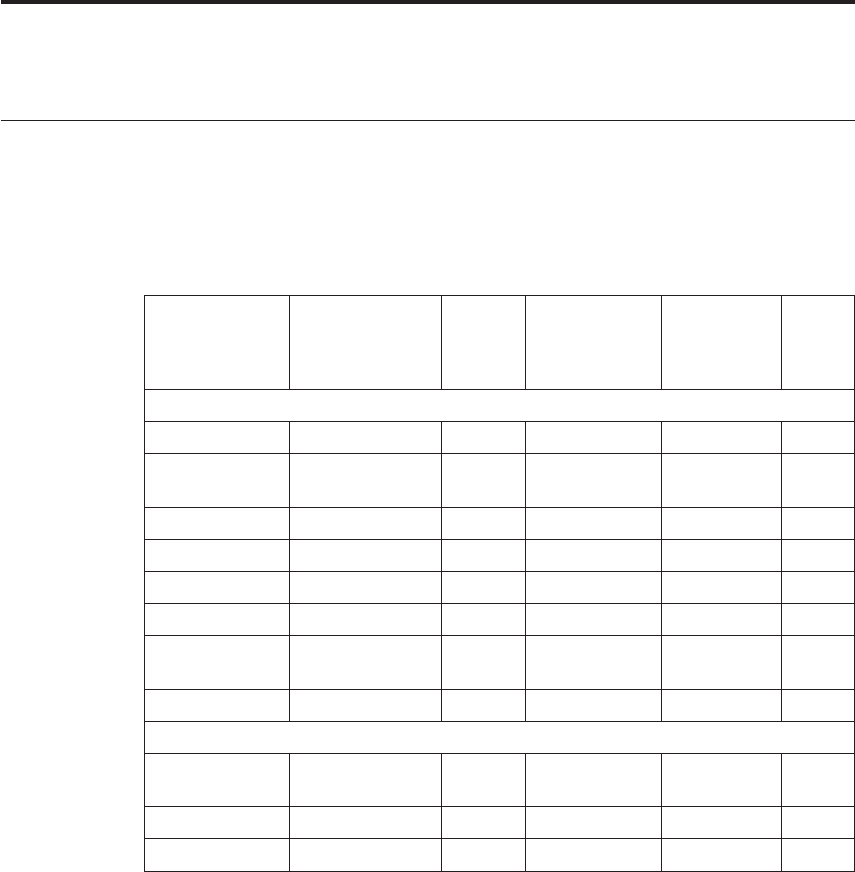
Appendix C. Customer replacement units (CRUs)
Customer replaceable units (CRUs)
For your ThinkPad computer, the following parts are designated Customer
Replaceable Unit (CRU) parts.
Listed below are the CRUs and the documentation where
removal/replacement instructions are located.
Service and
Troubleshooting
Guide
Setup
Poster
ThinkVantage
Productivity
Center
Online
Hardware
Maintenance
Manual
Online
Video
Tier 1 CRUs
Battery X X X X
AC adapter and
power cord
X
Trackpoint cap X X
Hard disk drive X X X X
Phone line cord X
Memory X X X X
Tablet Digitizer
Pen
X X
Snap-on bracket X X X
Tier 2 CRUs
Communication
Daughter Card
X X X
Mini-PCI Card X X X
Keyboard X X X
You can find instructions for replacing CRUs in your on-board help. To start
ThinkVantage Productivity Center, press the blue Access IBM button on your
ThinkPad.
If you are unable to access these instructions or if you have difficulty
replacing a CRU, you can use either of the following additional resources:
© Lenovo 2005. Portions © IBM Corp. 2005. 73










